*** NOTE: ALL INFORMATION IS ACCURATE AT DATE OF PUBLISHING ***
Anyone working in marketing knows the huge value in being able to track mentions and retweets on Twitter, but as more and more of your clients and prospects take to social media, you need more access and insight in to what’s being said about you. Not only that, but finding ways to monitor the sentiment (positive, neutral, negative) of posts allows you to see if your products or services are being talked about in a good way.
Enter Social Engagement
Microsoft Social Engagement is a tool I LOVE and makes me wish I was working in Marketing again just so I could use it each day. It’s not free, and you need to contact Microsoft to discuss pricing, but compared with other similar solutions, the fact that this can be linked with your Dynamics 365 CRM environment is big deal. I’m not going to go in to the set up, but wanted to highlight a few features here. Note that Social Engagement is viewed in a separate window to CRM.
First, set up some search topics. For you this might be your company name, Twitter handle, website URL. It could also be industry phrases, keywords or Twitter hashtags. In this example I have added a basic search for any time #futuredecoded is used on Twitter when someone tweets about Microsoft’s upcoming Future Decoded event. I can then see an overview of the results from this search on a Dashboard. We can see the overall sentiment (positive in this situation), the volume and sources of the tweets, languages and location, then a word graph of the most common phrases used.
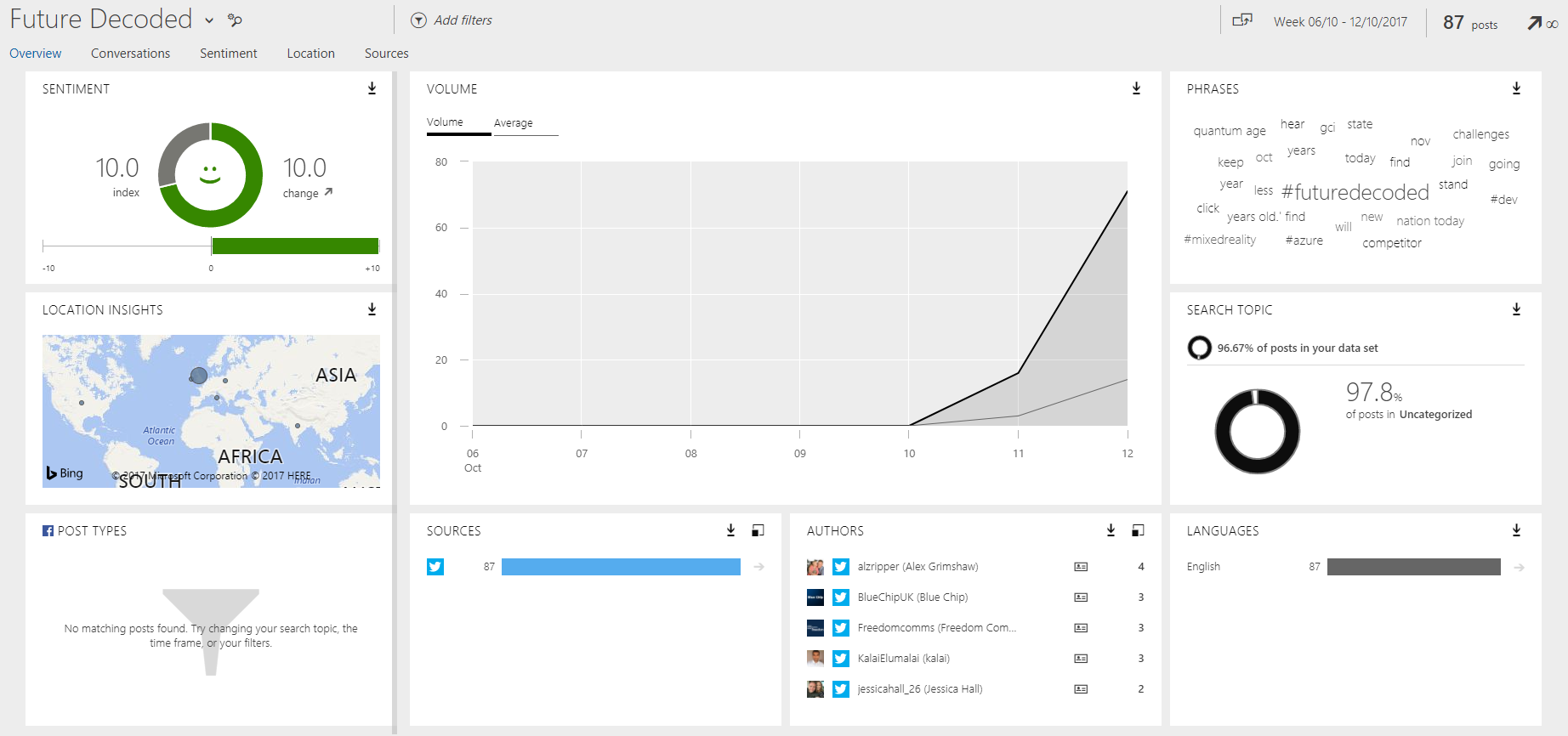
Moving on to another tab and looking at Location information, the dashboard will break down where the insights are coming from, where phrases are being used, and sentiment by Country/Region. This is great to see where your content/company is viewed most favorably, and where they are talking about you!
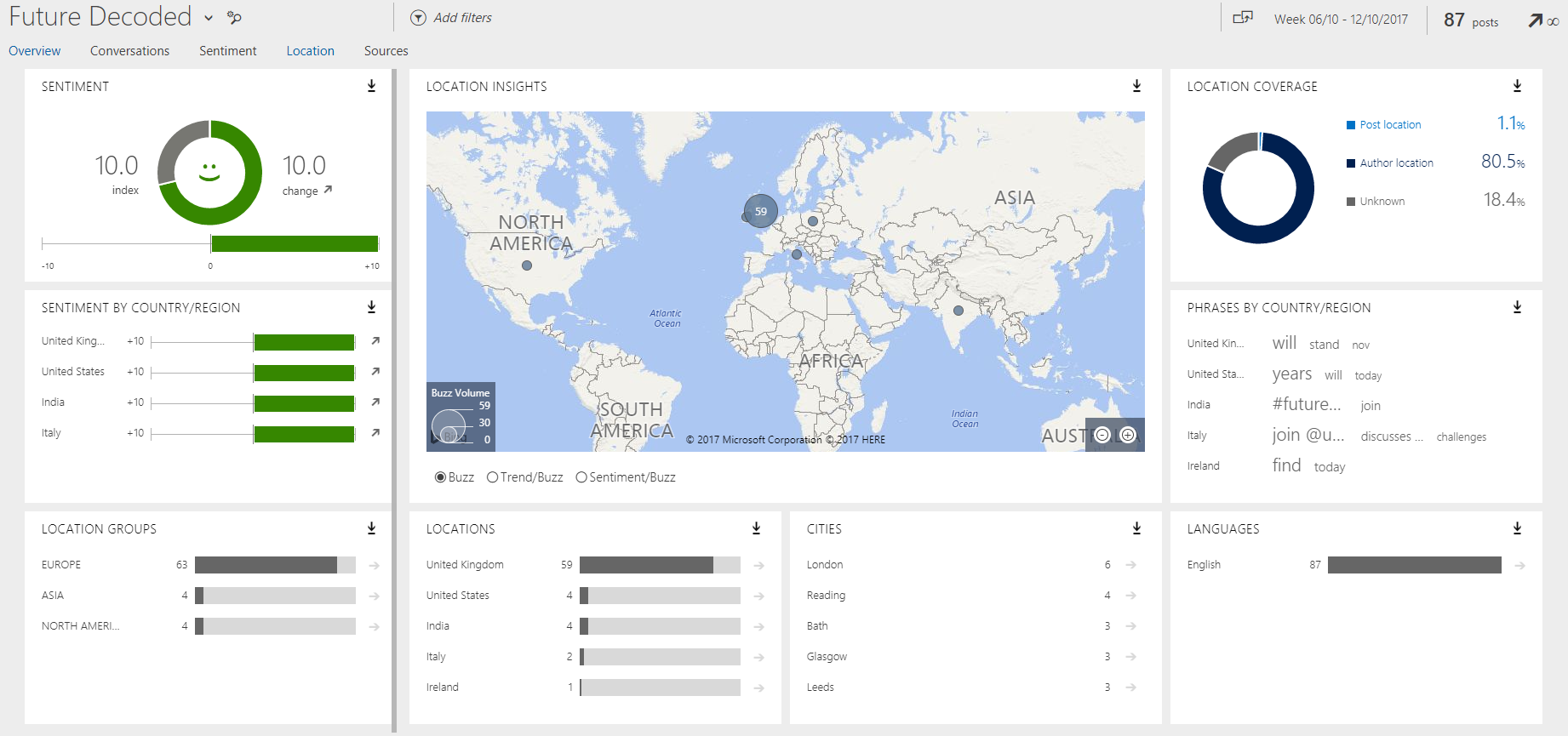
Interacting with Tweets
All of the posts brought back from your search can be reviewed and interacted with. Here we can see information on a Twitter user (thanks @jessicahall_26!)who has tweeted using the #FutureDecoded hashtag. We can see that the sentiment is positive, and came from a user in the United Kingdom. You can add Tags to a post, helpful if you want to determine if something falls under a certain topic or would be best suited to be reviewed by a specific team (more on that in a future post). These can then be used to filter posts in your search if needed.
We can also perform Twitter actions from Social Engagement. Reply, Retweet or Like can all be performed from here. If your are not already following them as a Company you can also do this from here. You might notice the Link to Dynamics 365 link at the bottom of the post. That deserves a post of it’s own (again in a future post).
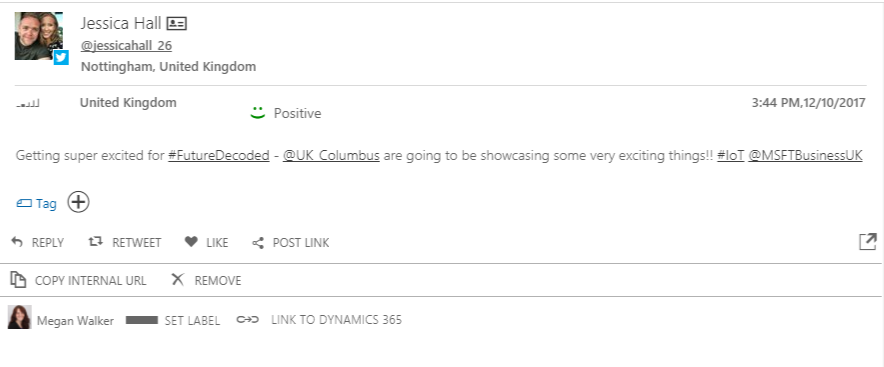
Although Social Engagement opens separately to CRM, you can include analytics within a CRM dashboard if you wish.
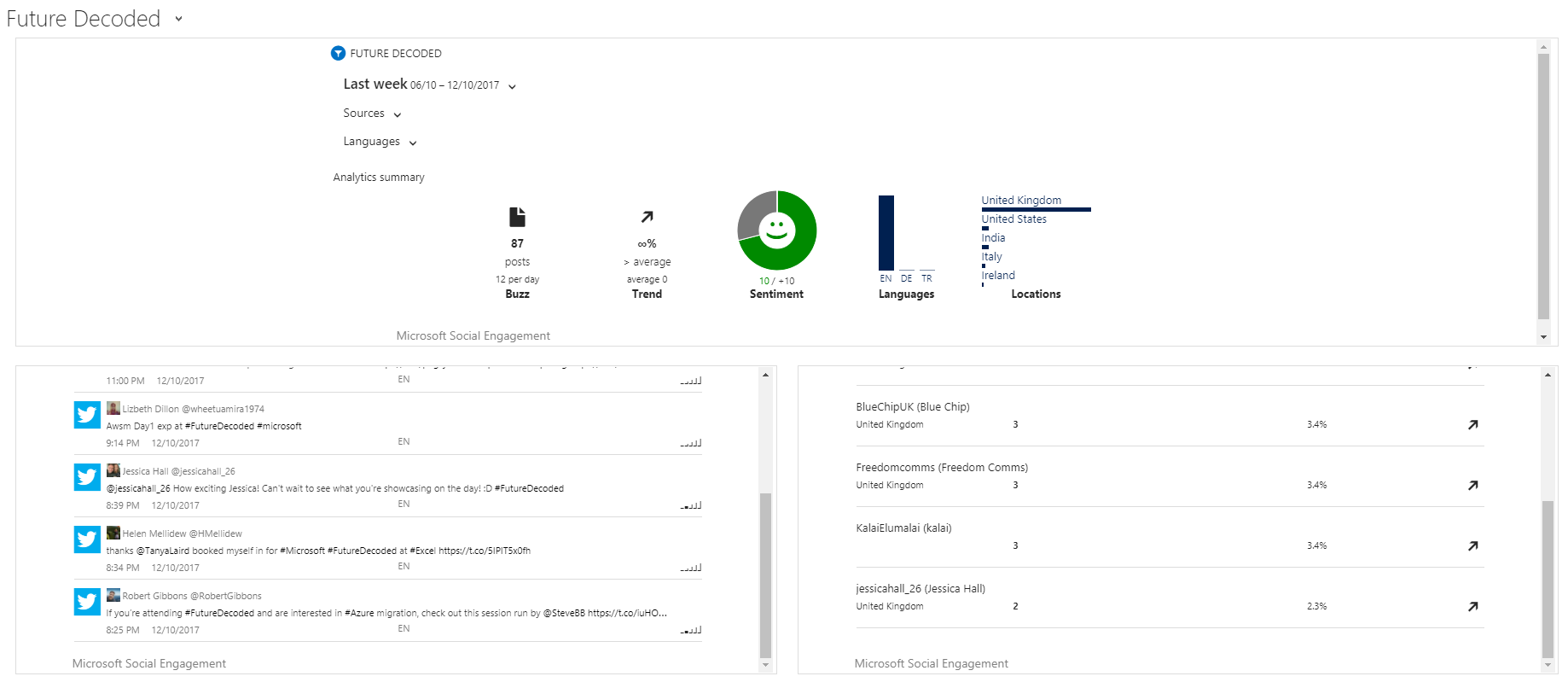
Hopefully you can already see some of the benefit, just from this short post and screenshots shown. Having the ability to review and monitor not only where your own company is being mentioned (on Twitter, Facebook, LinkedIn, Instagram and across the web), but to also access and analyse information on topics and subjects related to your industry is mighty and powerful tool. On top of that, having the ability to then link it to Dynamics 365 and CRM will give your company even further insights.
Check out the latest post:
Create and View Related Records from a Custom Page
This is just 1 of 567 articles. You can browse through all of them by going to the main blog page, or navigate through different categories to find more content you are interested in. You can also subscribe and get new blog posts emailed to you directly.
