*** NOTE: ALL INFORMATION IS ACCURATE AT DATE OF PUBLISHING ***
You might already know that Emojis can be used in the Power Platform. If not, then you can read all about it here, and read the first post I wrote about Emojis and using them in Optionsets. Using emojis is fun, but I’ve also seen (and used them myself) them used for serious, legitimate real-world examples. I was part of a somewhat silly Twitter thread where I had used ‘fancy’ text in some tweets. Then, Linn Zaw Win just casually threw this in.
Although I knew about emojis, and knew how to get different font styles to show in Twitter, I hadn’t ever thought about the fact that you could then use them in the Power Platform. The way the font works is that it uses Unicode characters, which render perfectly in things like Model-driven apps (D365), Customer Voice, Canvas Apps, and likely so many other things. I checked with Linn, and he said he was inspired by my original Emoji post, and was quite happy for me to write about this and share it so others could use this in their own environments.
There are a bunch of sites you can use that are unicode font generators. I found and used https://exoticfonts.com/unicode-text-generator. Just type in the word(s) in the left panel then click generate. On the right you’ll see all kinds of variations of the text using unicode characters. Click Copy next to the one you want to use.
Once you’ve got the font, go to make.powerapps.com (or whatever equivalent for the platform you are editing in). Open the form you want to modify, find the field you want to change, then paste the unicode text in to the label area.
Once you’ve changed all of your labels, save and publish the form. Now the examples below are just to show you the kind of things you can do. Not suggesting this is what you SHOULD do 😉 However, if you want a specific section to stand out, make it bold or italic. Emojis can also be used, like you see in the Language field below. This can also help with user adoption.
It’s not new, and obviously Unicode characters have always been there, it’s just thinking outside the box a little bit, and trying to take form and field customisations even further. So thanks to Linn for causally mentioning this, and props to him for using it in his own projects!
Check out the latest post:
Set A Business Process Flow Stage With Custom Page
This is just 1 of 572 articles. You can browse through all of them by going to the main blog page, or navigate through different categories to find more content you are interested in. You can also subscribe and get new blog posts emailed to you directly.

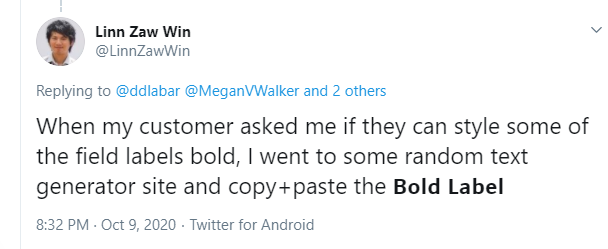
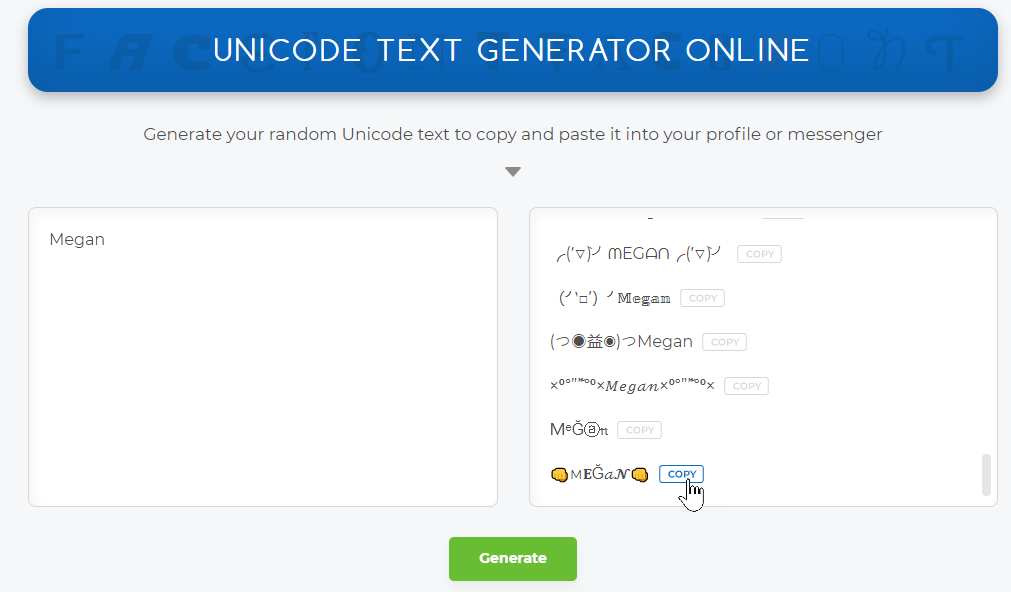
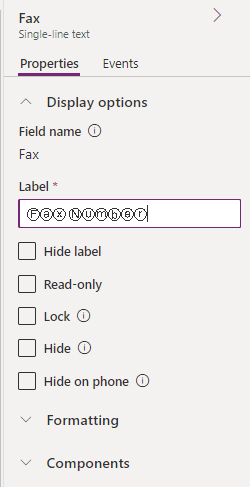
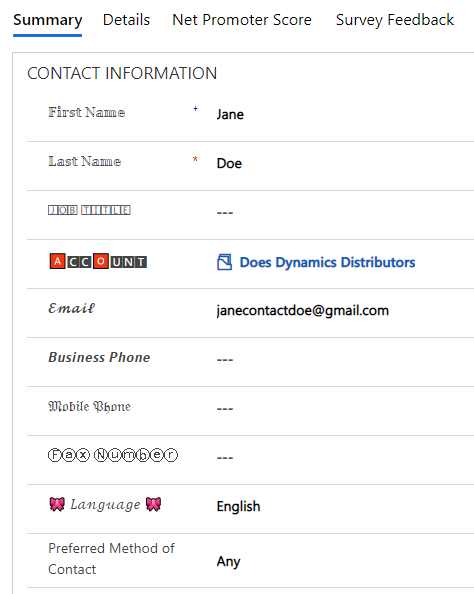
Thanks for this Megan!
https://unicode.org/emoji/charts/full-emoji-list.html is a good source of emojis
Thanks Alex! For Emojis I tend to now use those on the Windows Emoji keyboard. Would be nice if the same option for fonts was there too! 😊