*** NOTE: ALL INFORMATION IS ACCURATE AT DATE OF PUBLISHING ***
It’s possible you may want to collect data from a customer, but not all from within the same survey. Forms Pro has a way to link feedback requests together using ‘chained surveys’. For example, at the end of a survey asking for feedback on a purchase from a pet supply store, we might want to ask the respondent if they would be willing to provide more information about their pets. This might help with future tailored marketing campaigns and allow the organisation to offer the right products and promote the most relevant services.
The first thing we need is a specific question that will be used as a trigger for the respondent to be moved on to the next survey. In this example we have a simple Yes or No choice question. We also need to make sure the survey we wish to direct to is already created.
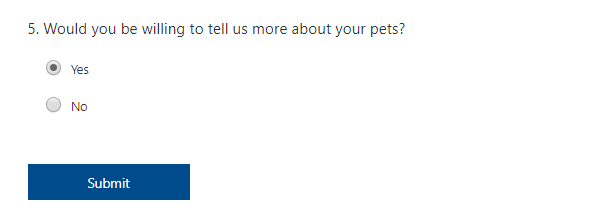
From the top right of the survey, click the ellipsis and then select Branching rules from the menu.
Now let’s create the new rule. Give it a logical name. In the Define condition, we will set that the last question on the survey is given the answer Yes. If true (meaning Yes was selected), we are going to select the Navigate to option, then select a Chained survey. We then pick the survey we wish to move the respondent on to.
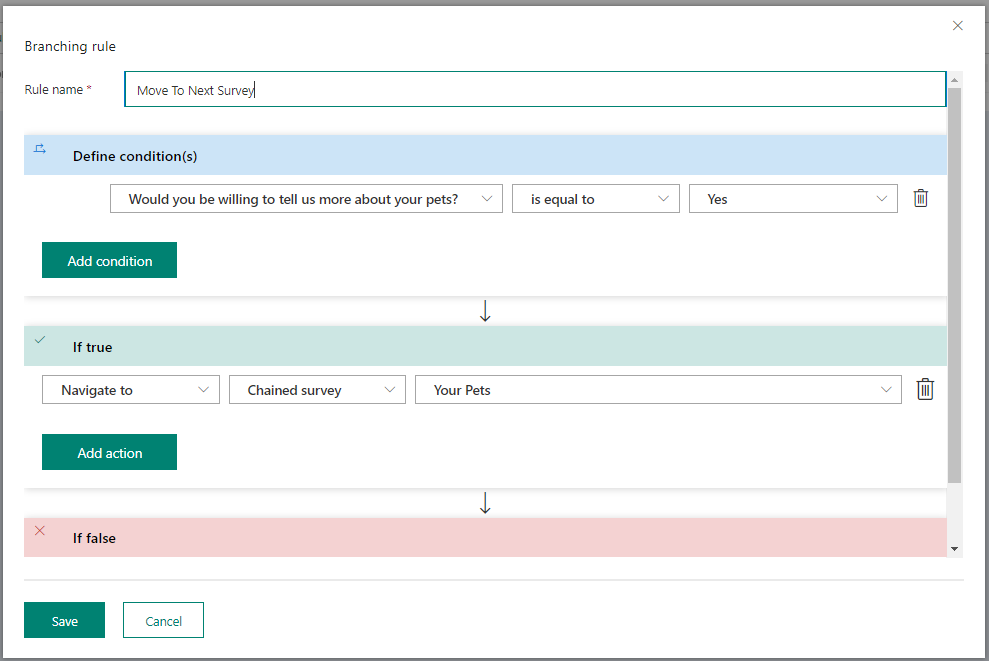
Once someone fills out the survey, and answers the specified question in the way we set in the condition of the branching rule, they will be moved on and redirected to the next survey.
Want to just watch how to do this? Check out the video below:
Check out the latest post:
Assign Records To A User Or A Team From Your Custom Page
This is just 1 of 571 articles. You can browse through all of them by going to the main blog page, or navigate through different categories to find more content you are interested in. You can also subscribe and get new blog posts emailed to you directly.


When you use chained surveys are all of the results tied back to the original survey?
Hi Merlin. Each survey responded to gets its own survey response which is tied back to the related survey.
Hi Megan,
Thanks for your sharing. Can we pass Survey Variables to the Chained Survey?
Cheers.
Hi Kyaw, at the moment there is no way to do that. It would be a great feature to see though!
Hi Megan,
Yes. It would be great if we get that feature.
Thanks for your quick response. Your pages help me a lot.
Cheers.
Hi Megan
Is there a way that the chained survey could be filled by some other person than the one who fills in the 1st?
I mean one fills the 1st form, hits submit and the 2nd form goes to another person whose name was mentioned in the first?
Thanks!
Gunveen Kaur
Hi Gunveen, no, not by using branching rules. You could have a survey that gets submitted, and then a flow runs when that response is received. Then, based on values in the first survey, you could potentially find out who the next survey should go to, and use Power Automate to then create a survey invitation to send to the 2nd person. The branching rules are all part of the initial survey, and the chained surveys are all chained for the original person that completes and submits the first survey.
Hi Megan,
Appreciate you can’t provide individual responses, but was wondering if you can point me to any additional resources that explain how to get the parent survey response in a chained survey, either through Forms itself or in PowerAutomate? Thanks in advance.
Hi Sam. Hmmm, there isn’t really the concept of a parent survey, even when you do a chained survey. The surveys and their responses are not tied together in any way. 🤔
Will this work in the new customer voice? – keep getting the error “Specify a valid action”.
Hi Warren. It should. If it isn’t, I would suggest either opening up a support ticket with Microsoft, or you could post the issue here: https://community.dynamics.com/365/dynamics-365-customer-voice/
Thanks very much for the reply, managed to resolve with MS support. The next question is relating and populating the responses from a chained survey back to the original record? in your example how would you relate the chained survey responses back to the respondent record (Contact in CDS) – chained surveys cannot pipe dynamic variables and always seem to come back as anonymous surveys? Found this documentation for customer voice that thought might help but cannot actually find the field in the maker portal. msfp_parentsurveyresponse – https://docs.microsoft.com/en-us/dynamics365/customer-voice/developer/entities/msfp_surveyresponse#BKMK_msfp_parentsurveyresponse. Any suggestions on how to resolve relating chained surveys back to respondents’ records?
Hi Warren, sorry for the delay! I believe you posted this question here: https://community.dynamics.com/365/dynamics-365-customer-voice/f/dynamics-365-customer-voice-forum/412223/chained-surveys – hopefully you were able to get the help you needed from Microsoft?
Hi Megan.
Yes thanks, have gotten a response from Arjun but doesn’t seem like there is a possible way to relate chained survey responses back to the client record as there is no context that is passed through. Have tried to think of every possible work around and I can’t come up with solution. Possibly you have some ideas based on your example? – How would you go about solving the problem to relate the chained survey answers back to the specific client record in CDS? – Ideally if the personalised variable context from “parent/original” survey could get passed to “child/chained” survey would help solve. If you have the time and wouldn’t mind helping with this then can maybe address further via email? Appreciate all the help you give to the community it has been an invaluable source!
Hi Warren, I followed up with Arjun, and he shared with me what he had shared with you. Unfortunately at the moment, I don’t have an answer to this, but I do Microsoft are reviewing and assessing how they can resolve this issue.