*** NOTE: ALL INFORMATION IS ACCURATE AT DATE OF PUBLISHING ***
Ever since writing about using Emojis in Optionsets, it’s been something that I check out in each new area of the Microsoft PowerPlatform I dig in to. So…. it had to be done with Microsoft Forms Pro too. Can they be added? How do they look? Is it practical? Let’s take a look and find out!
Emojis can be sourced by using free websites to copy and paste from, or if you press the Windows key on your keyboard and the full stop (or period) this brings up an emoji keyboard. For a Mac use the keyboard shortcut Command – Control – Spacebar to access emojis.
Here we can see emojis added to the title of a survey, and given a slightly larger font size.
Here we can see the thumbs up emoji added in to the description field on a question.

Now we have a choice question (option set), and can see some lovely little animal emojis 🙂
And finally, some emojis added to the question text itself.
So we can see, the emojis can be used throughout a survey, and they look really good!
And great to see how they render so well on a mobile device too!
Finally, we can also see them displayed in the survey response results. Hooray for emojis! 🙂
Want to just watch how to do this? Check out the video below:
Check out the latest post:
Set A Business Process Flow Stage With Custom Page
This is just 1 of 572 articles. You can browse through all of them by going to the main blog page, or navigate through different categories to find more content you are interested in. You can also subscribe and get new blog posts emailed to you directly.

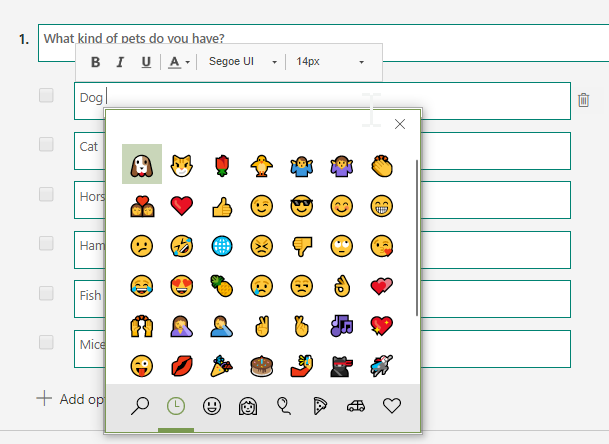
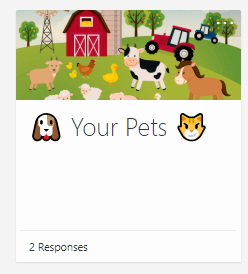
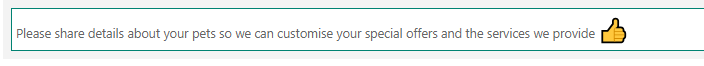
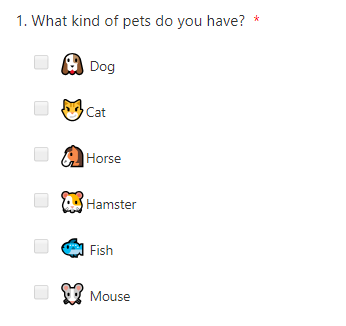
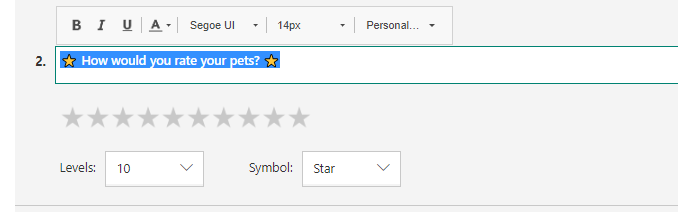
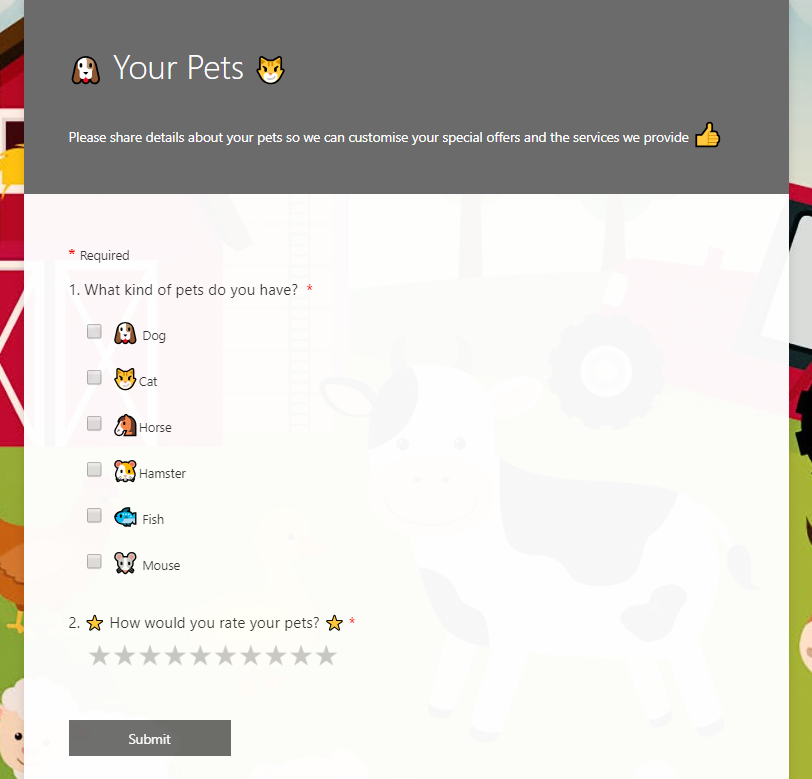
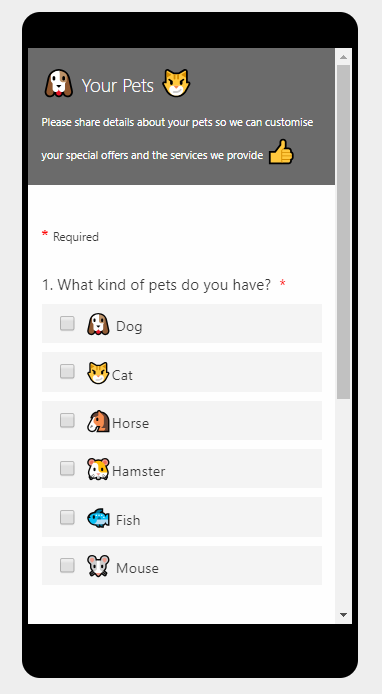
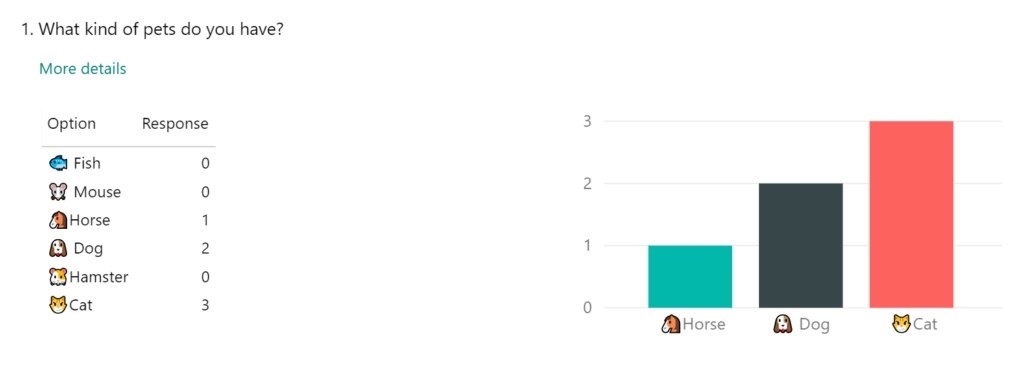
One thought on “Using Emojis In Forms Pro Surveys”
Comments are closed for this post.