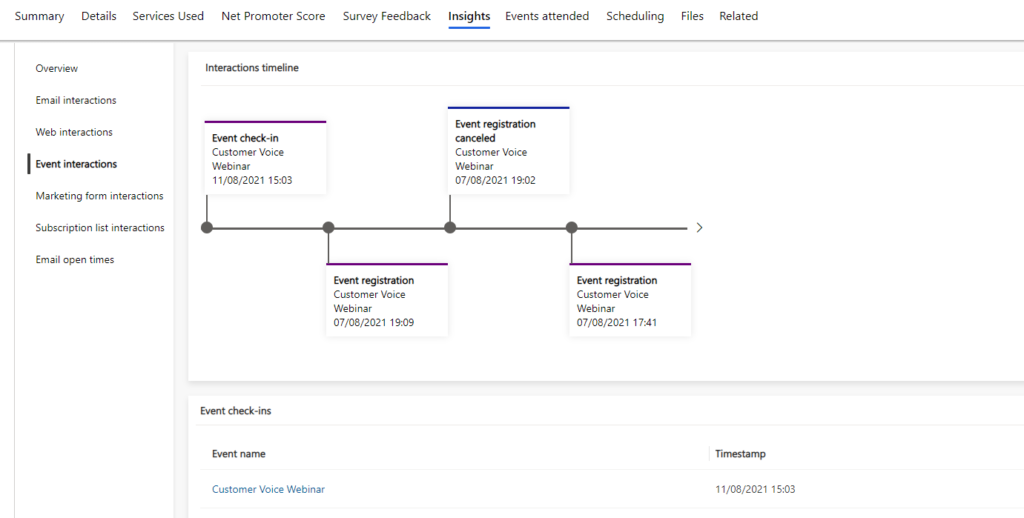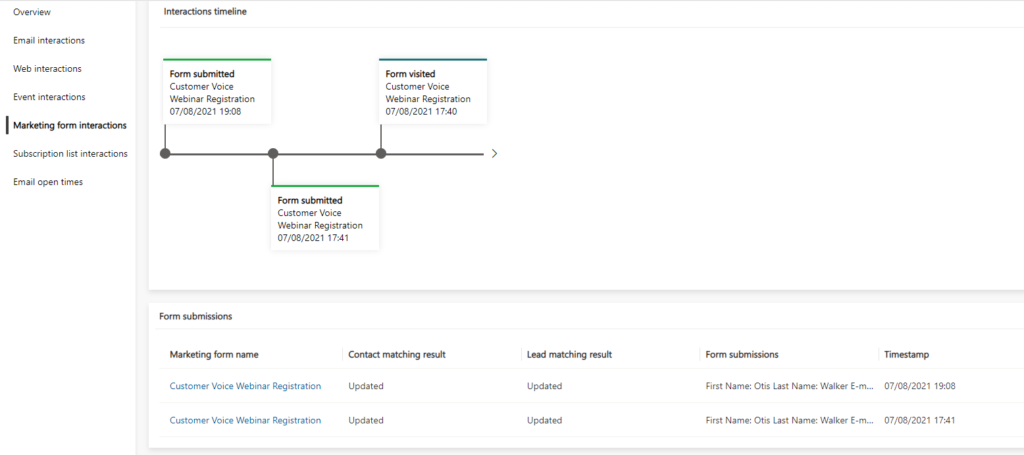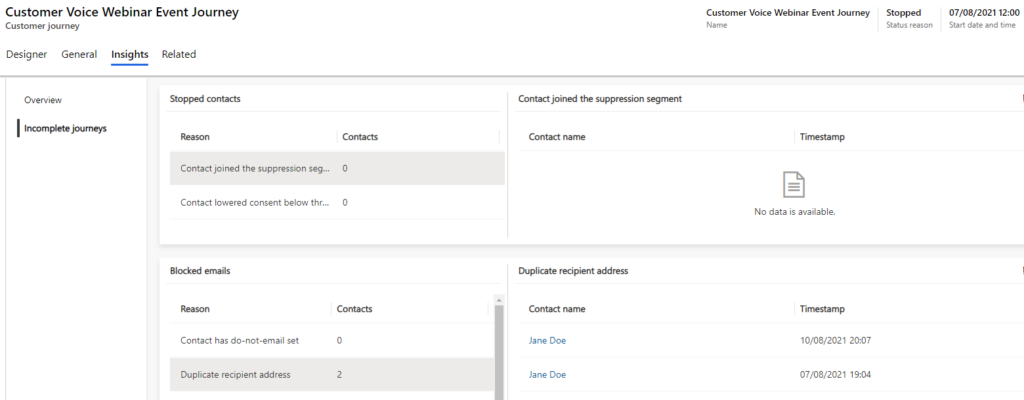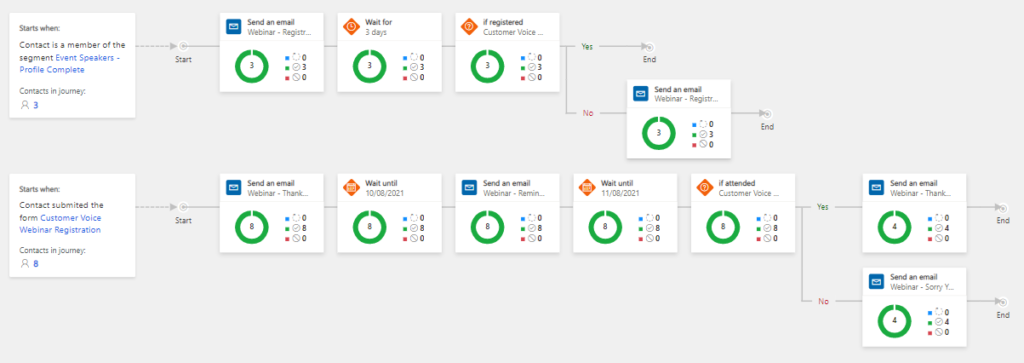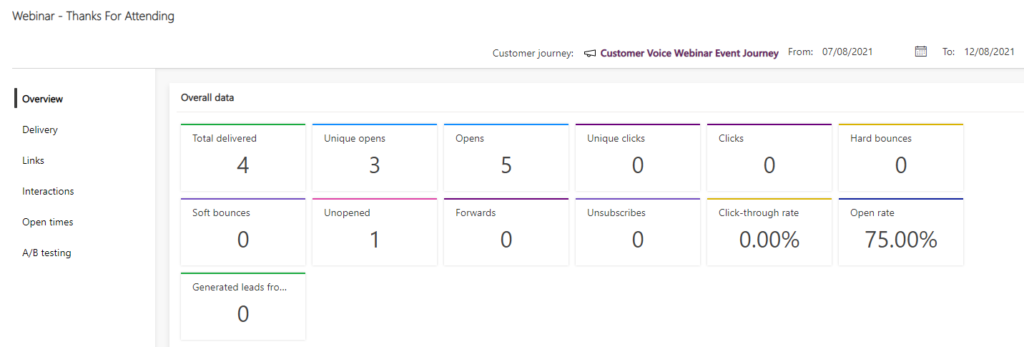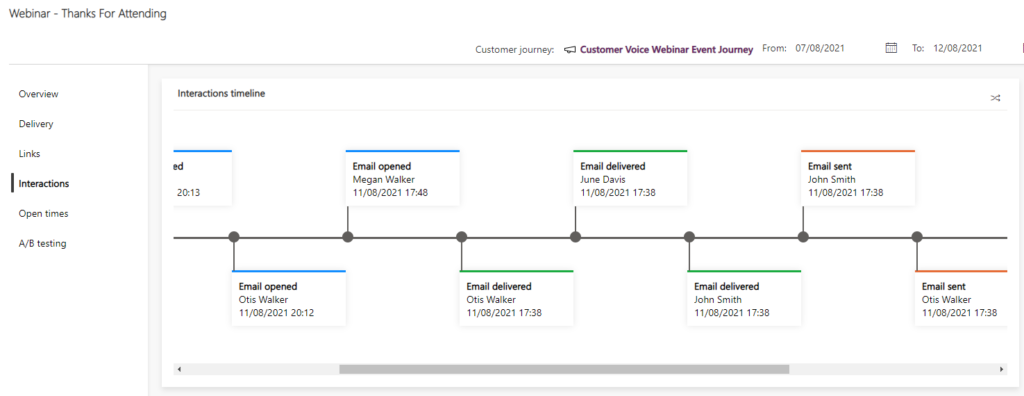*** NOTE: ALL INFORMATION IS ACCURATE AT DATE OF PUBLISHING ***
If you’ve been following along with the mini-guide to creating and managing a webinar using D365 Marketing and Microsoft Teams, you will know it’s come to an end! Well, technically this is the end, reviewing insights post webinar. What information can you review in D365 to find out more about the event and any interactions tied to it. Let’s take a quick look and wrap this up!
First, on a Contact record on the Insights tab, you have Event interactions. Here we can see if a Contact registered, or checked in for an event. We can also see if any registrations were cancelled, meaning they were deleted in D365.
If you used a Marketing Form from D365 Marketing for Event Registrations, the marketing form interactions tab might be of interest to you, again from the Contact Insights area. This shows if a form was visited, and then if it was submitted.
Now if we go to the Customer Journey used for the webinar, we have an Insights tab. This will show any Contacts who were stopped from completing the Journey, or if any emails were blocked from being sent.
From the Designer tab, we can see all of our tiles, and see how many people went through each tile, or their journey stopped on a particular tile.
Clicking on a tile for one of the emails that were sent, we see how many were processed, along with the delivery funnel to show how many were delivered, unique opens, and unique clicks.
You can click on the name of the email in blue at the top of the side panel which will open up a pop-up screen where you can access the Insights of this specific email. We get an overview showing even more information including any forwards, unsubscribes, click-through rate, and open rate.
The Interactions area gives us everything that happened for all include Contacts including emails sent, emails delivered, emails opened and emails clicked.
I hope you’ve enjoyed this series! You can check out the overview here, or use the links below to jump to different blog posts in the series.
- Part One – Creating Your Registration Form
- Part Two – Adding Team Members & Speakers
- Part Three – Adding Your Webinar Event
- Part Four – Creating Your Marketing Emails
- Part Five – Building Your Webinar Customer Journey
- Part Six – Understanding Event Registrations
- Part Seven – Reviewing Insights Post Webinar
Check out the latest post:
Create Hierarchy Overview Of Compliance Setup In Customer Insights - Journeys
This is just 1 of 566 articles. You can browse through all of them by going to the main blog page, or navigate through different categories to find more content you are interested in. You can also subscribe and get new blog posts emailed to you directly.