*** NOTE: ALL INFORMATION IS ACCURATE AT DATE OF PUBLISHING ***
Business Process Flows (BPF) are a great way to help D365 users navigate through a process in the system. They can be used to help progress an opportunity, follow up with an account, review and manage a case etc. A BPF can also help with user adoption and speed up training for new users. In the right scenario, they are awesome. 🙂 BUT…. they are not for everyone or every business. For a simple process or smaller organisation they can be overkill and quite frankly, just get in the way.
I ran in to this recently where a client didn’t need the BPF to show on the Lead to Opportunity process.
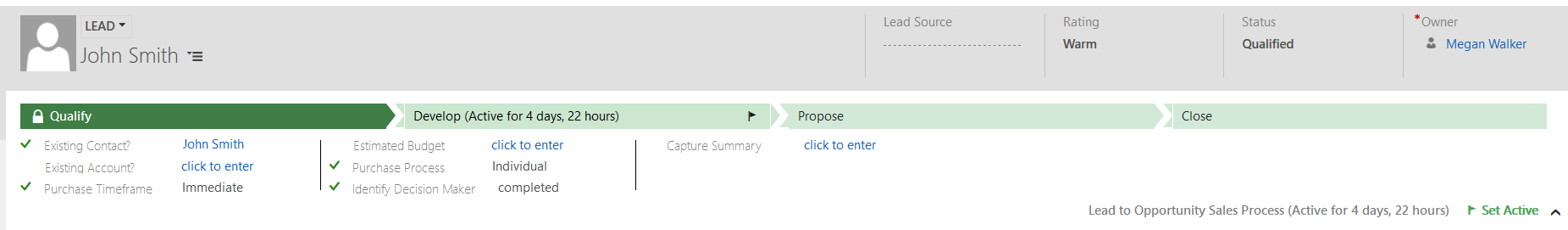
Simple I thought, I will just deactivate them. There are two BPF’s for the Lead through to the close of the Opportunity which you can see marked below. So deactivated both of them, putting them in a Draft state.
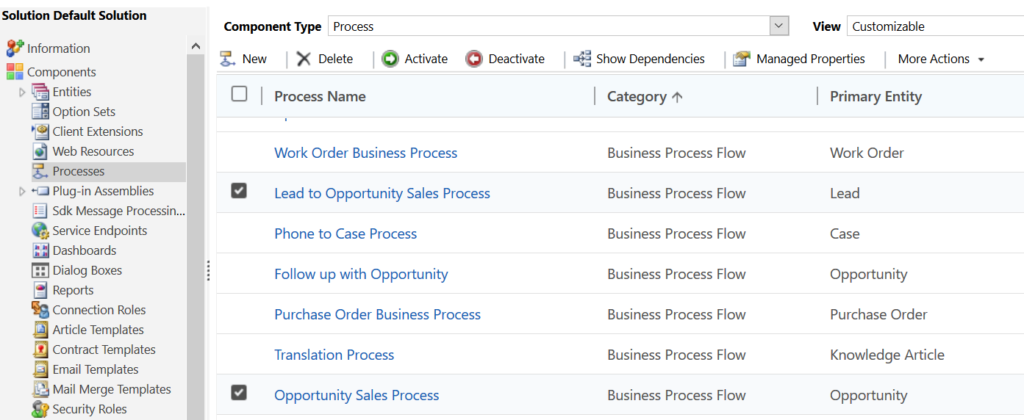
Adding a new Lead was great, no BPF was displayed. Looking at any pre existing Leads or Opportunities, not so great, just a helpful message stating that the business process flow for the record had been deactivated.
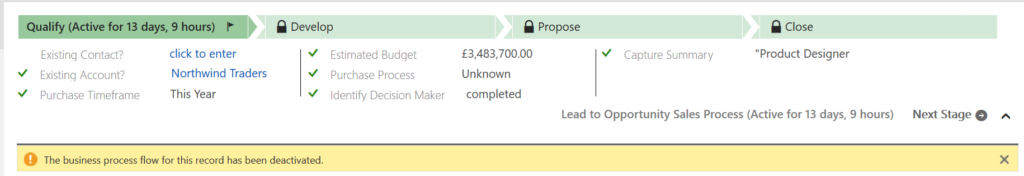
Right, so I will just delete them then. Wrong… even though there are a lot of posts out there indicating you can copy the original one (just in case) and then delete it, that only seems to work for versions prior to D365 version 9.X. Instead, you get this lovely message.
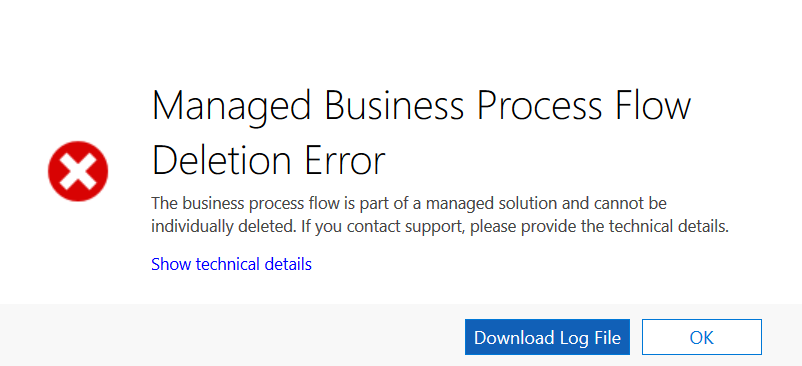
Next thing to try was on a security role. Open up a security role and click on the Business Process Flows tab. From here, you can remove all rights to the BPF’s as needed.
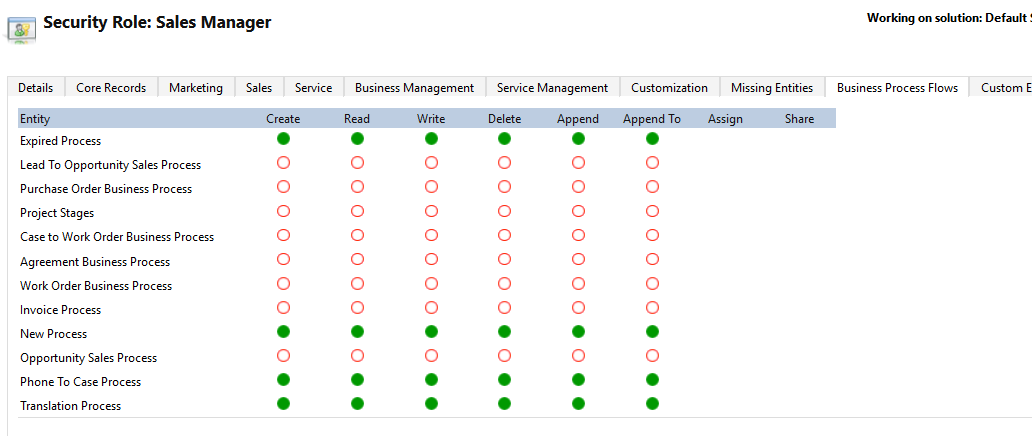
The BPF is now removed from site of any user with that security role. Mission accomplished! This worked for my scenario because only people with a Sales Manager role would be using Leads and Opportunities. As you can’t modify the System Administrator role, anyone with that level of access would still see the BPF on records created prior to the BPF being deactivated, and see the lovely message about the fact that it had been deactivated. I haven’t had the need to do it myself, but this article explains how you can hide a BPF using javascript in a Web Resource on a form.
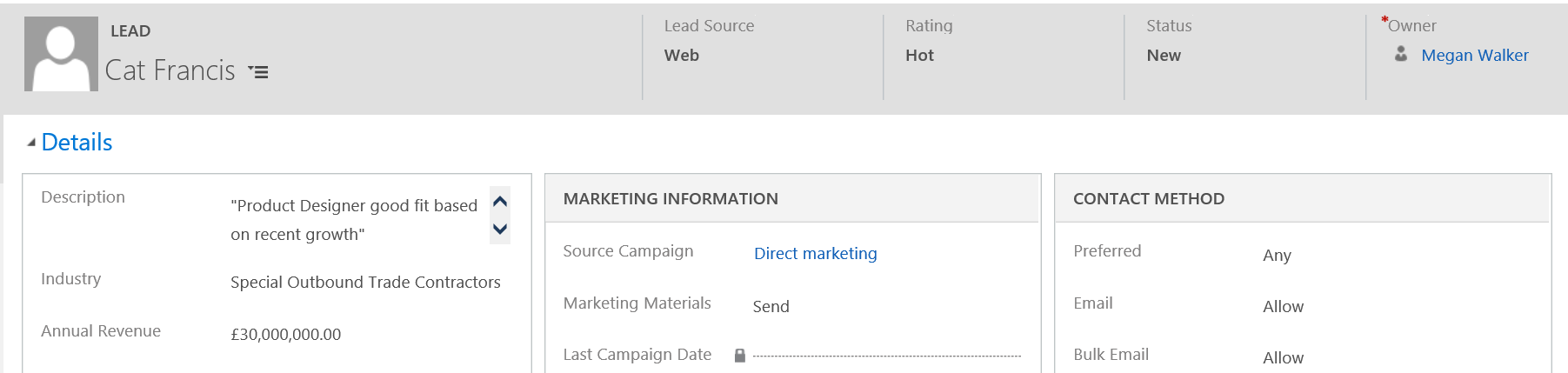
Lesson learned? Well, the simplest thing would be to know immediately if your client even needs the BPF on these records and just deactivate them before they start creating records…. 😉 but not always possible. Hope this helps someone else in the same situation!
Check out the latest post:
Create Hierarchy Overview Of Compliance Setup In Customer Insights - Journeys
This is just 1 of 566 articles. You can browse through all of them by going to the main blog page, or navigate through different categories to find more content you are interested in. You can also subscribe and get new blog posts emailed to you directly.

One thought on “Removing Default Lead to Opportunity Business Process Flows”
Comments are closed for this post.