*** NOTE: ALL INFORMATION IS ACCURATE AT DATE OF PUBLISHING ***
You might have already noticed this, but there is a new ‘experience’ when accessing the Advanced Settings for a Dataverse/D365 environment. As someone who accesses quite a few environments, I had seen it in some but not others and was curious why. This quick post shows how you can (currently) switch between the two. Note that this is currently a preview feature (Wave 2 2024) but likely it will become the default Advanced Settings experience at some point in the future.
First thing, what are we talking about? If you don’t know, it’s likely you don’t need to know and are not a System Administrator. We are referring to the Advanced Settings section that allows the setting up of specific types of records, changing global settings, managing data and other fun things. This is what it has looked like for eons.
It is accessed from the gear icon, then Advanced Settings.
However, now you might find it starts opening up like this, in a new model driven app called the Power Platform Environment Settings app.
Currently, the specific experience that opens is depending on a setting found in the Power Platform admin centre, then navigation to your environment, then settings and then features.
Then look for this little toggle switch for Advanced Settings redirection.
When turned on, it will open up this newer modern experience. ‘Most’ things are there, so should give you what you need when making adjustments. The app is only shared with the System Administrator and System Customiser security roles, so any other users trying to access it should be denied.
Check out the latest post:
Assign Records To A User Or A Team From Your Custom Page
This is just 1 of 571 articles. You can browse through all of them by going to the main blog page, or navigate through different categories to find more content you are interested in. You can also subscribe and get new blog posts emailed to you directly.

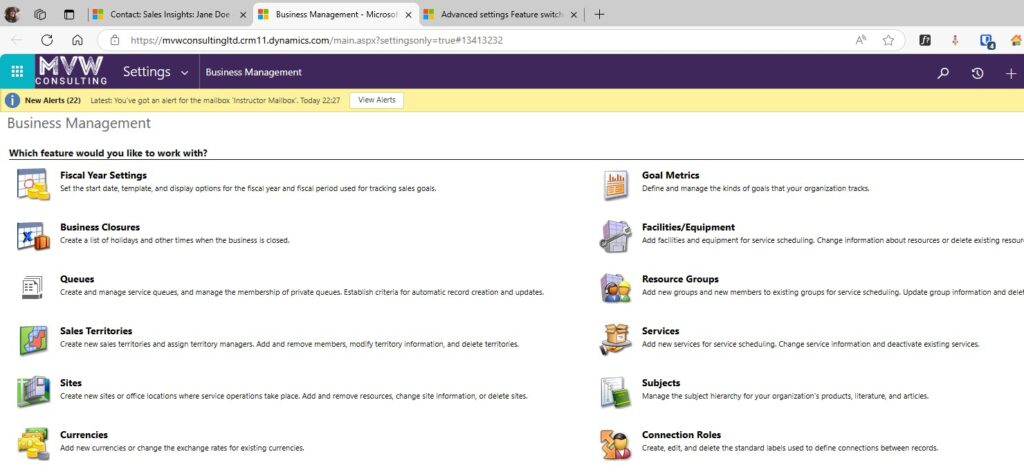
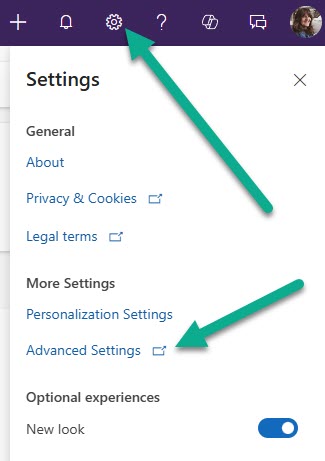
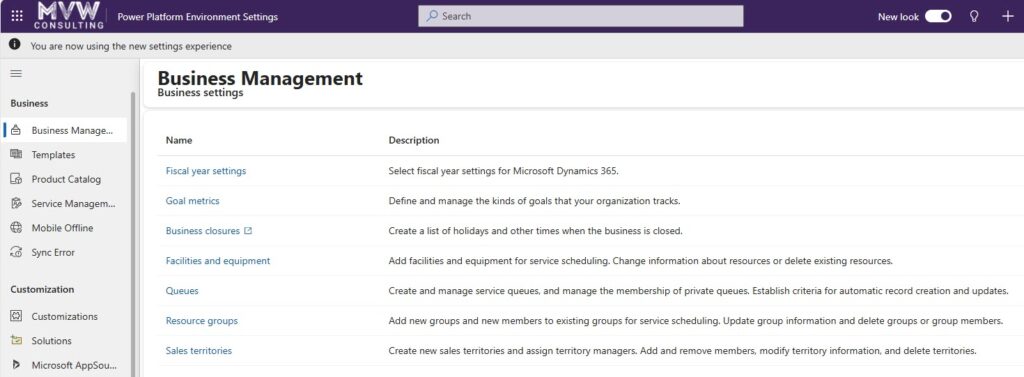
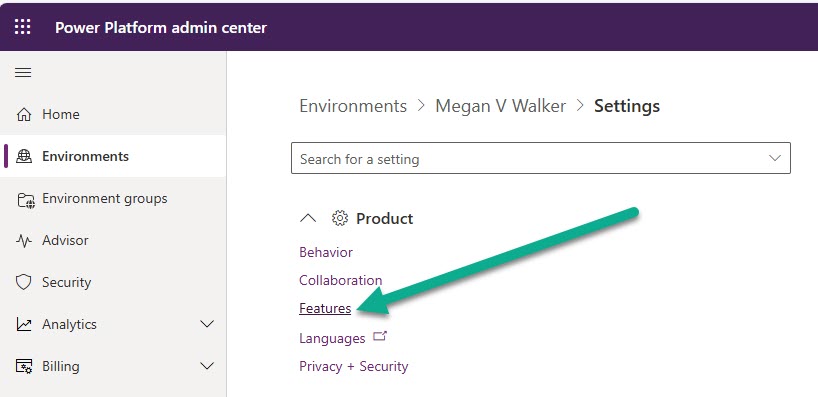
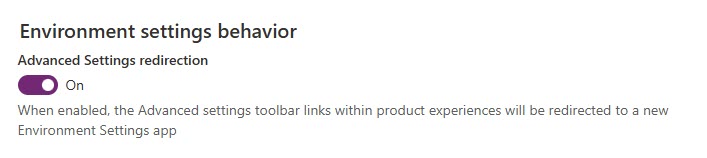
Interesting that I notice you’ve modified the theme of your environments and that is one of the things you can’t do in the new experience. So if you’ve modified it, then switched on the new experience you’re stuck with it.
There is a way to get the old experience without switching it back using the feature switch. In the PPAC, under Environments | | Settings at the bottom right there is an “All legacy settings” option. Again, how long it will be available for who knows. Will be interesting to see if they bring themes back.
Hi Matt, interesting and good to share, thank you! It’s always fun figuring out what has happened after Microsoft role out new things…. like a little treasure hunt but without knowing what you are really hunting for 😂
Thank you for this post, I was wondering if there was a way to turn this feature off at this time. Should’ve checked the features… 🙂
Adding “forceClassic=1” as a parameter will also (currently) let the user access the classic UI. (https://orgname.crm4.dynamics.com/main.aspx?forceClassic=1)
Not that useful for normal users but as a stubborn admin that sometimes likes to find stuff the old-fashioned way it is a nice trick.
Aha! Lol, us stubborn admins always like the little tricks like this. I always want the ABILITY to get back to the classic way of doing things, just in case.
Hi All,
Sharing another way.
Adding “/main.aspx?settingsonly=true” as a parameter will also (currently) let the user access the settings in the classic UI. (https://orgname.crm4.dynamics.com/main.aspx?settingsonly=true).
Good share Andy!
I found that you can get to the old settings if you use make.powerapps.com then then in the setting area click the Advance Settings. This still takes you to the old settings area.
Thanks Megan! This was the only way I was able to turn help panes on 😢. Hope MS isn’t going to deprecate them.
You are welcome! I also hope we can continue switching for a while, if not indefinitely.