*** NOTE: ALL INFORMATION IS ACCURATE AT DATE OF PUBLISHING ***
Getting your marketing emails right is important. How you address a client or prospect shows how much you really care about your data, and also shows how professional you may or may not be! How are you addressing people in YOUR emails? Are you using their name? What if you don’t have their first name, what are you doing then? If you are using Dynamics 365 for Marketing, you can use conditional statements to determine the salutation used to address email recipients. Let’s review how to do this.
First, add your text box where the start of the email should begin. Then click on the content assist icon from the formatting editor.
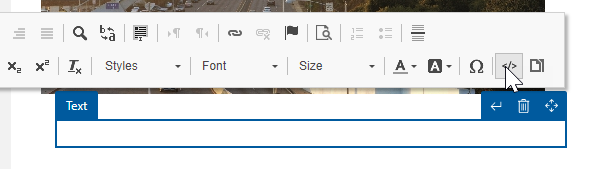
From here, we can easily set Dynamic content and pull in a field from the Contact. We pick Contact from the list.
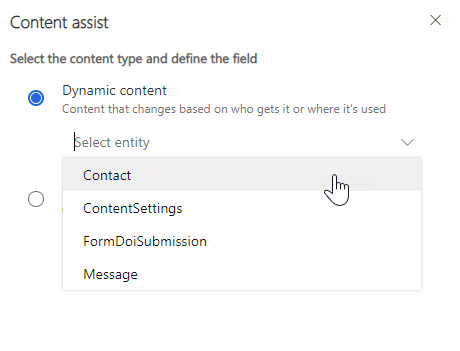
Next we can select no relationship, meaning we want to pick a specific field from the Contact.
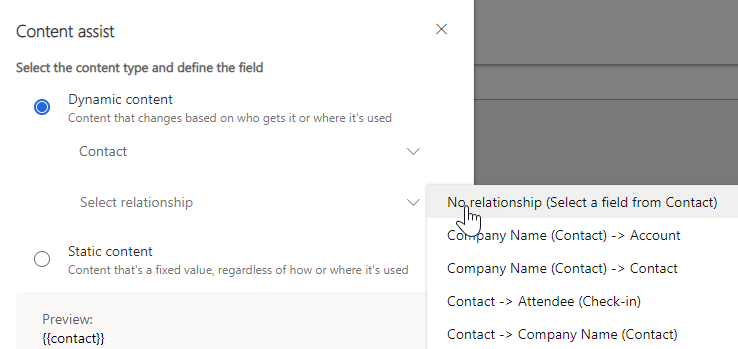
Finally, we can use the First Name field.
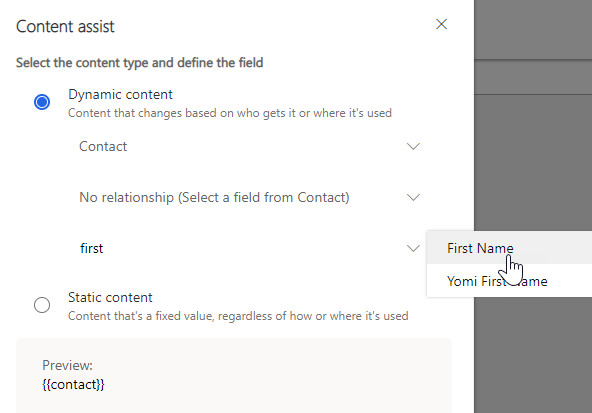
This will then give us a preview to show which field will be used here.
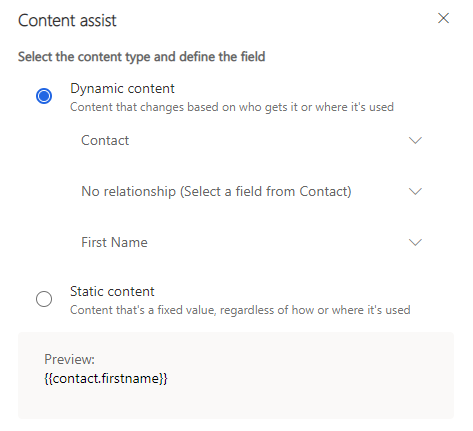
Once we continue, we can see it added. However, what if we don’t have a First Name? While it would be nice to think we have ALL first name fields filled out on a Contact, it’s not required by default, so we could have Contact records with this missing.
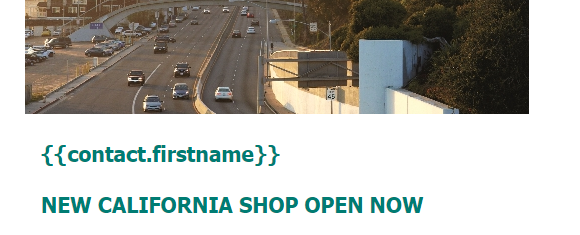
So instead of just using the {{contact.firstname}} we can add in some conditional logic instead. Using the following code, we can state, if the contact First Name field is empty, use “Hi there” as the salutation. Else, if it’s not empty, use the word “Hi” then the value that is in the First Name field.
{{#if (eq contact.firstname '')}} Hi there, {{else}}Hi {{contact.firstname}},{{/if}}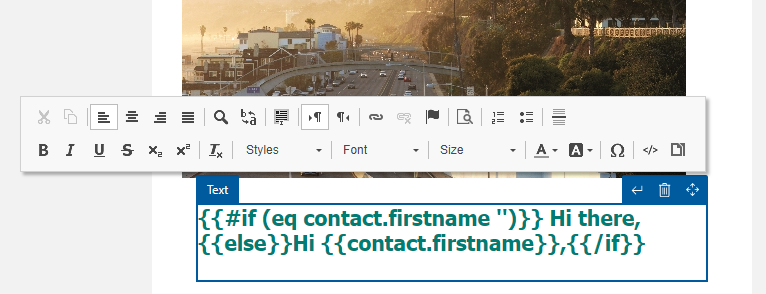
Which gives us this if we have the First Name for the Contact:

And gives us this if we don’t:
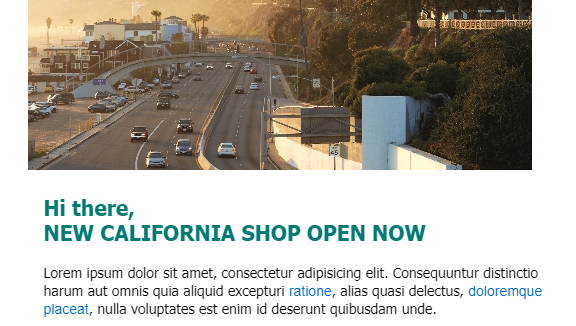
So by adding in just a little bit of code, we can make sure the emails look professional and address our email recipients in the most appropriate way.
Check out the latest post:
Setting Up reCAPTCHA v2 For Your Realtime Marketing Forms
This is just 1 of 571 articles. You can browse through all of them by going to the main blog page, or navigate through different categories to find more content you are interested in. You can also subscribe and get new blog posts emailed to you directly.
