*** NOTE: ALL INFORMATION IS ACCURATE AT DATE OF PUBLISHING ***
One of the key things to set up in D365 Marketing is a way for people to opt in and out and subscribe for specific types of content. This has existed in Outbound Marketing as Subscription Lists (actually old school Marketing Lists with a flag to indicate it is a subscription list). This has been great and a good way to make sure people can decide if they want to reduce what they get from you without feeling like they need to opt out of everything. However, this has never worked for Leads, and there was no way around it but to end up using the ugly out of the box default Compliance record should you want to start emailing Leads… until now. In this post I will walk through the multi-brand consent and customisable preference centers. It’s Generally Available meaning it’s out of preview now.
IMPORTANT: At the time of writing this, there is currently no way to use the new functionality to build segments to find all people who want a specific topic from you. This should be coming but no timeframe as of yet.
First thing to look at is to make sure you are on the latest version from the Settings area. If you are not sure, check out this post to see how to get things up to date. After that, go in to the Feature switches and scroll down a little and you should see this new setting for Compliance. Once you turn this on, that’s it. However, you can still turn it on and not necessarily use it in terms of setting up specific topics for opting in and out, so it’s not something I would stress too much about!
Then navigate to the Customer engagement section, then Compliance profiles. Once you’ve done this, you might need to wait a bit to see the option below if you just turned on configurable compliance, but you should end up seeing a drop down with a new option for With preference center.
Give the record a name and add the Company address.
When adding a Compliance profile for the first time, don’t use this option. This will allow you to add an additional record and pull in the consent already confirmed for people. However, there is another way we can do this later on (which will be shown in a different blog post). Click Save and close to create the record.
Now click on the name of the new record you created to open it. Click on the Consent purposes tab. Here we can see the two types of consent for communication for Commercial and Transactional. I would suggest leaving the Transactional one as is, where there is no enforcement, meaning if you send out a transactional email, those will never be blocked from going out to your Contacts/Leads (at least not from the D365 Marketing side). Click on the Commercial option.
Here we can see the enforcement model used. You can use restrictive or non-restrictive for Commercial. I would never recommend changing it to Disabled!!! Consult your legal team if you think that is the way to go! 😨
The bottom section is where you can add your topics. Click to add a new one and just give it a name. Simple as that!
Now we can see a list of all the Topics that have been added and linked to the Commercial communication purpose.
Going back to the Consent purposes tab on the Compliance profile, you will find the Tracking purpose directly beneath. Click on the Tracking link.
From here you can change the enforcement model used for setting the tracking consent. One thing to keep in mind when considering what to use, if using UTM Parameters in D365 Marketing, tracking needs to be opted in to for them to be used for a Contact or Lead in their emails.
Ok, now go back to the Compliance profile record again. This time click the link from the General tab for the preference center. Your Compliance profile contains a preference center form that has been created for you automatically. However, you will want to review and edit it first. Currently there is no way to embed these forms in your own website, so you will want to make it look at least like it’s got some of your company branding on it. Edit the form and click on the right side to get to the Elements section. Drag a Topic on to the form.
Once you have added it, you will then be able to link it to the right Topic.
When you add it, the text is a bit meaningless, so you can just change it to match the name of the Topic someone can opt in or out of.
You can edit it like you would an email or any other form. You can also set a message to be displayed when someone has submitted the form, or if there is an error that occurs when trying to submit.
Add your logo, add in your text etc. here you can see my finished edited form. The bottom tick box is a Purpose consent link. So if someone ticks that, it will opt them out of everything. I want to give someone options so have included all of the topics too. Once you are finished, make sure you save the form so it goes back to being live.
Now you can use this new Compliance profile record in your emails by selecting it in the Compliance section on the Email header settings. When someone clicks the link to unsubscribe or update their preferences, you will see which Topics they have already opted in to.
If the Unsubscribe box is ticked, all others are unticked which would make the related contact point consent records set to Opted Out.
If you navigate to Real-time Marketing, then the Audience section and Consent center, you can see all of the Contact Point Consent records. We can filter by email and see that this person has opted out of Articles and Industry News, but is Opted In for Case Studies and Events, and most important, is Opted In overall to receive Commercial communication from the organisation.
Check out the latest post:
Assign Records To A User Or A Team From Your Custom Page
This is just 1 of 571 articles. You can browse through all of them by going to the main blog page, or navigate through different categories to find more content you are interested in. You can also subscribe and get new blog posts emailed to you directly.

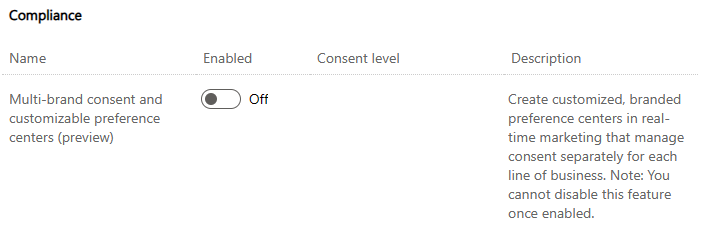
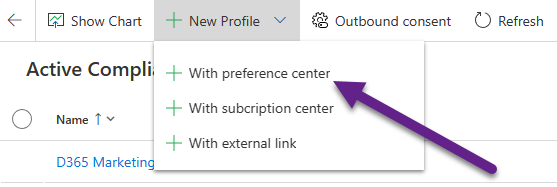
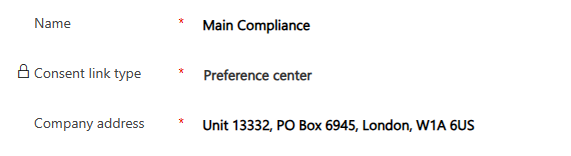
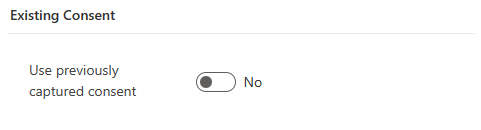
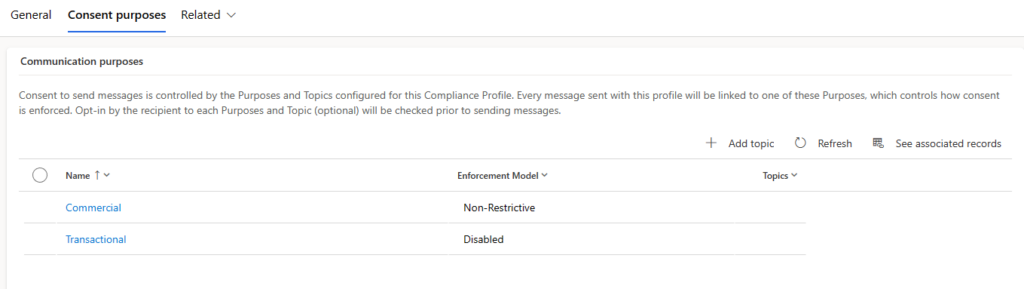
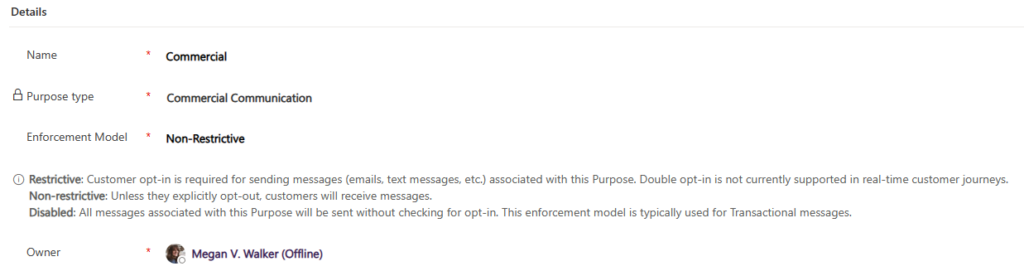
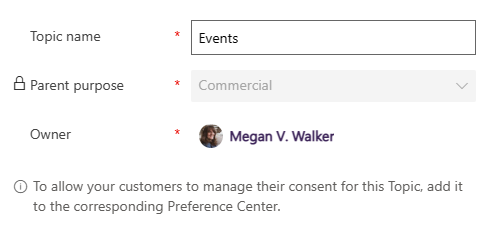
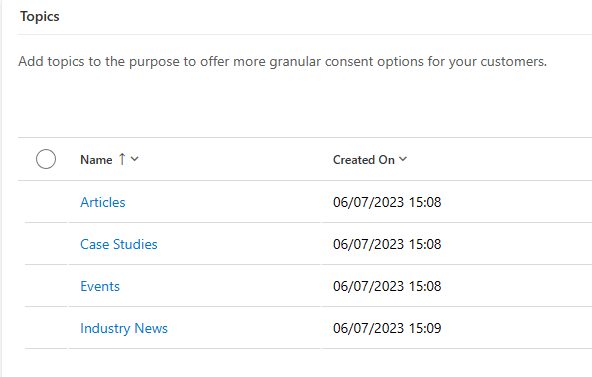
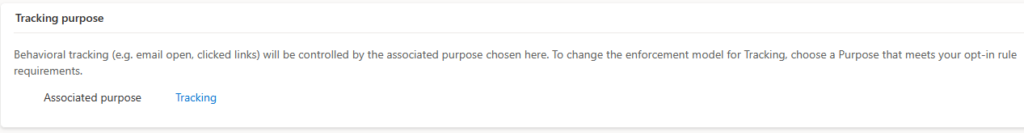
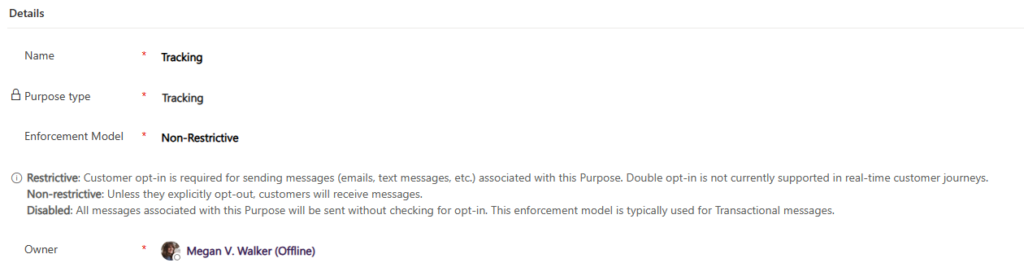
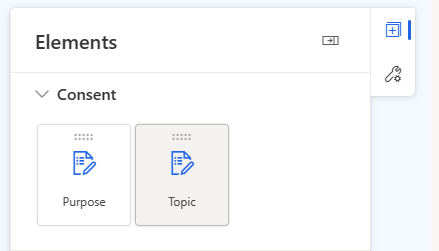
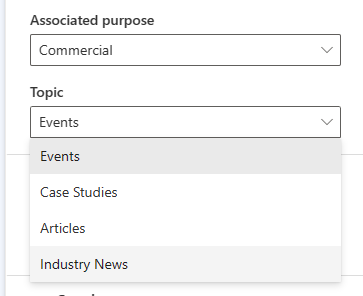
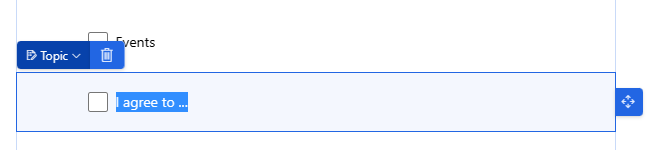
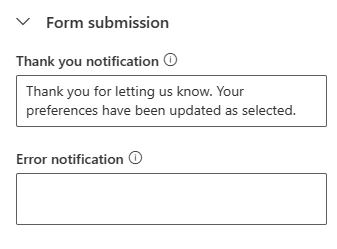
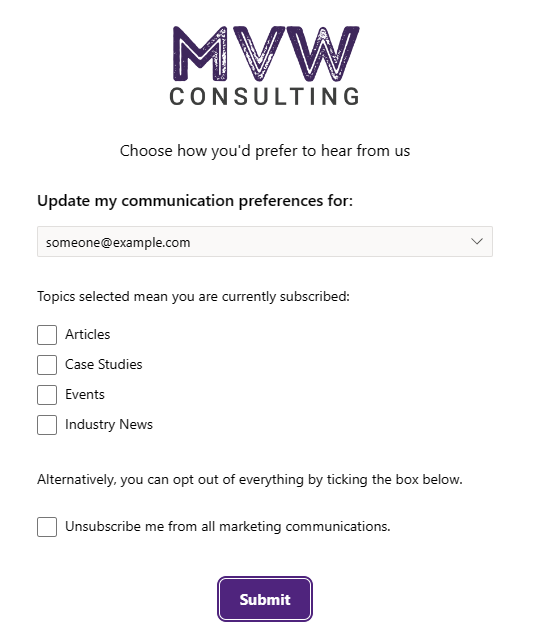
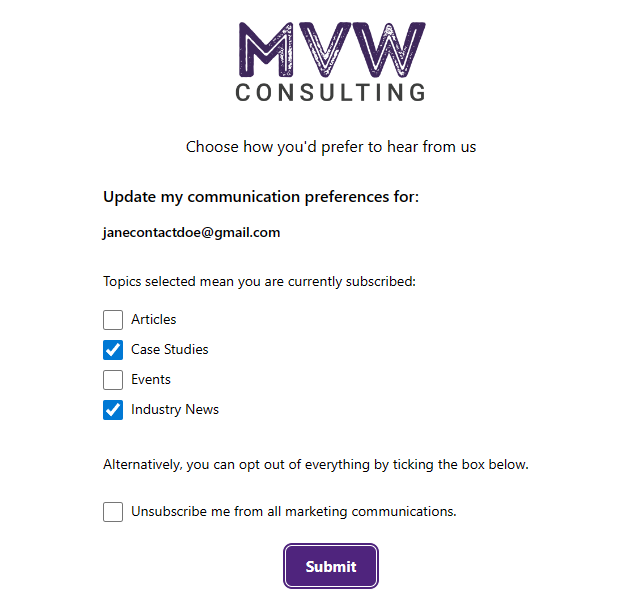
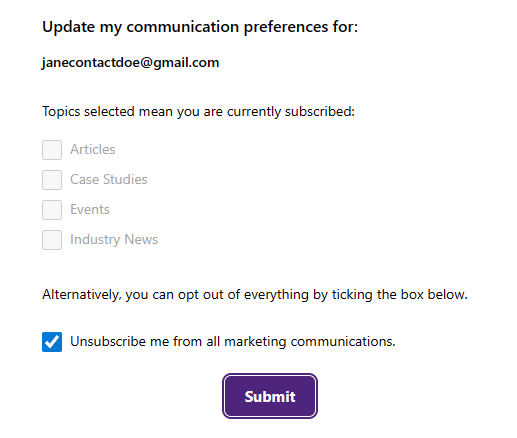
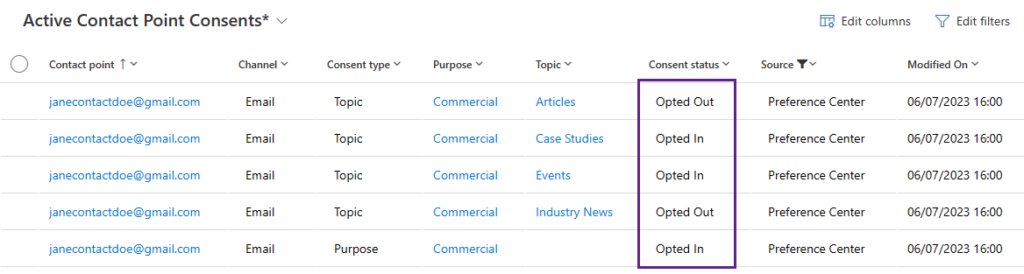
Thank you so much Megan for all the 3 articles.
We are now switching from outbound to real-time, and we have 3 Marketing lists and each one has a single subscription form, so in our emails we have an “unsubscribe” link that refers to the related subscription form. And under each of these forms/pages we have a link that refers to the “Manage Preference” so the users can klick on it which will redirect them to the 4th form/page so they can manage their references all together.
Can this be implemented using compliance profiles ? I tried to have 4 compliance profiles and each one with different preference form, but couldn’t apply the same flow we used in the outbound process.
Hi Seej – what part is not working?
Hello Megan,
thank you so much for posting such good content on the topic so regularly! Since you may be closer, is there any news on when Topics can be used as a segmentation rule in the same way I would have used a subscription list to build a newsletter list in the past?
Thanks and cheers, Johannes
Hi Johannes, not yet unfortunately! Keep hoping to see it in a new release. Would be great if we get it in September or October!
Hello Meghan,
Can we opt in again by checking the opted out topics by submitting the form?
Yes, but it depends how you have set up the form. Normal process for opting in would be to tick a box. Then ticking would mean you would be opting out. You can do this over and over again if needed. Each time you submit the form, the Contact Point Consent records for that email address or phone number would be updated.
Hi Megan,
Thanks for your great articles. Any update on “… there is currently no way to use the new functionality to build segments to find all people who want a specific topic from you…”?
Best,
Stian
Nothing changed on that yet Stian. I really hope that this functionality comes soon!
Hi Megan,
Thank you for this guide, it was very helpful in understanding and setting up my preference center, and much more informative than what MS provides.
If I may, I do have a question on a best practice to manage Transactional Opt-in/Opt-out choices. I see that in your examples you have the check box text presented as “Unsubscribe me from all marketing communications”, which is changing the Contact Point Consent Commercial purpose to Opt-Out. My company does on occasion send out Transactional Emails, and through your process it would not give the Contact the option to fully unsubscribe from all communication, per GDPR law.
If we want to give our Contacts the option to fully remove themselves from ALL communications (a Transactional opt-out), do you recommend that best handled:
1. In the Contact Point Consent records, chosen by including a Transactional opt-in/out field on the Preference Center, or
2. Through the “CRM Email” preference field of the Contact record itself, which means it would need to be offered through a separate email footer link to a Subscription Center Form done in Outbound Marketing.
In my Preference Center have experimented with including a Transactional Purpose opt in/out (method 1 above), but that doesn’t gray out the option to also opt in/out of Commercial Purpose emails. This may create confusion since the boxes can both be checked or unchecked independently and can also result in Consent Center records as opt-in for Commercial but opt-out for Transactional.
It seems with the way email preferences are managed overall, it could be done either way, as long as it’s consistent in one D365 instance. But which is better?
Thanks in advance,
Shaun
Hi Shaun,
Glad the blog series helped! I’m not a lawyer so never state what you SHOULD be doing when it comes to transactional emails. However, from my understanding, GDPR does not require consent to be obtained for sending messages that are legitimate interest. For example, someone who signs up for an event or webinar, or sending an email when someone has purchased something or renewed something. If you have a need to send someone an email about their account, or support down time or whatever else applies, providing the option for them to opt out of those things wouldn’t work.
If you want to do something where by unticking the Transactional purpose unticks everything else, you would need to do that using some Javascript. Something similar to this:
https://paulinekolde.info/select-all-javascript-in-the-real-time-form/
Hope that helps! Only you (or your lawyer or organisation) can decide what you need to do from a GDPR perspective.
Hi Megan,
This is so useful thanks! Is there any way of seeing which topics a contact/lead or email address is in.
We are migrating from Outbound marketing and we’re using the Restrictive model, but want to be able to know if contact X is in topic X.
Thanks
Tim
Hi Tim, not yet! This is on the Wave 1 2024 release plan and you can read more about it here: https://learn.microsoft.com/en-gb/dynamics365/release-plan/2024wave1/customer-insights/dynamics365-customer-insights-journeys/easily-manage-customer-consent-contact-lead-forms
Hi Megan,
We recently installed Marketing and created a couple Forms in Real-time Marketing. We used the /Lead Generation/ Form template and retained the Consent checkbox.
However, whenever we submit the form and check it’s submissions, it always fails and says Status Reason: Failure – Failure Description: Consent submission processing failed.
When I go to the Consent Center, I do not see any records being created. Is there anything I’m missing?
Hi Greg, I am taking an educated guess… do you have a phone number field on your form? If yes, try submitting it with a plus sign at the start of the field then check your consent centre again. There is a validation on the phone number fields that if you turn off, people can submit without the plus which causes the error.
Can you unsubscribe from Transactional emails? If so how to set it up? Any relevant articles that you can share for learning thanks.
Hi Srikrishna, I won’t be blogging about this because I don’t think you should be providing a way for someone to do this. Transactional emails should only be sent when you have a legitimate business interest or relationship with the recipient. Out of the box, the ability to send a transactional email is allowed regardless of what someone has opted in or out of. If you wanted to provide the ability for someone to opt out, you would just need to add a tick box for that Purpose, but would also need to change the enforcement model for the Transactional purpose so it’s no longer Disabled. Again, I would doubt you will find articles on this as it’s not really best practice.
Hi, this article was really helpful and our compliance profiles / topics and purposes are working really well, but we are having the issue that D365 still checks whether ‘Email – allow’ and ‘Bulk email – allow’ are checked before sending to someone. When a new contact signs up it feels excessive to have them click an opt in to allow emails and also click an opt-in to the purpose / topics but we can’t see a way around it really? I thought the point was for purposes and topics to sort of replace email allow and bulk email allow but it seems to just be adding another layer of opting in?
Hi Louise, there is a feature switch that determines if those two fields are still being checked. This means someone making the move from Outbound to Realtime can still have those two fields checked in addition to Contact Point Consent records during that transition, or can turn it off so that the system looks to the Contact Point Consent records instead. I also have a blog post that is scheduled soon that shows how everything works with this feature. Hope that helps!
Another question on this topic! Is there any way to create a view or segment of people who belong to different compliance profiles? Let’s say you have one for the US which is Non-Restrictive and then you have another compliance profile for Germany as Restrictive. If I want to have a view/segment of contacts that are in each profile. How to do that? I can’t find a way. Compliance profile is a separate table that doesn’t have a relationship with the contact? Thanks, Yulya
Hi Yulya, you are correct, there is no relationship built between the Contact Point Consent records and a Lead or Contact, so it’s not possible to create a view for that and get a list of the related records. The only thing you could do is give your Commercial Purpose record unique names for each Compliance Profile and then create views of the Contact Point Consent records instead.
Hi Megan,
we noticed that there is an issue where a contact that was already registered for a specific purpose within a specific compliance profile, submits a form without selecting this same purpose that is in this form as an optional checkbox.
The contact gets opted-out of this Purpose in this case.
According to the GDPR, not checking a consent checkbox on a new form does not equate to withdrawing existing consent. The existing consent remains valid until the individual explicitly withdraws it through an appropriate and recognized method.
Did you notice this and did you implement some workarounds?
Hi Nina, this is exactly what happens and as far as Microsoft are concerned, it’s by design. I don’t have a work around, but if it’s for the Purpose, I would suggest either making it required on a form so there is always a continual opt in process each time a form is submitted. It really depends on how you are handling compliance and what legal wording/terminology you are using on your forms. Sorry, I don’t have a way or suggestion on changing how this functionality works. You could always open a ticket with Microsoft to discuss with them further but I would doubt they will change how it works right now. ☹️
Hi Megan,
I just want to say thank you for making Consent and Compliance in Dynamics so easy to understand.
We are in the midst of moving from OBM to RTJ, and we have existing subscription list to migrate, and this is almost exactly what we are looking for.
Note: we are not in EU, so we set all Commercial model to non-restrictive.
Thanks,
Erick
Sorry for the delayed response Erick. Very happy to know this article helped you out! Microsoft haven’t made this area very easy to follow at times, so glad you have been able to make the move successfully.