*** NOTE: ALL INFORMATION IS ACCURATE AT DATE OF PUBLISHING ***
One of the most common reasons for sending out a survey request, is for the customer services team to get feedback upon the closure of a support case or ticket. Using Microsoft Forms Pro, we can have an email triggered once a case is closed in Dynamics 365 CE (CRM) using a mixture of an email template and Microsoft Flow. Let’s look at how to achieve this.
Once your survey is complete, click on Send Survey to get to all of the options. First thing, we will click on the Microsoft Flow option. which will first take you through the Email step so you can create or select a template to use. In the template section, click on Default Template and select one that might be closest to what you want to send out.
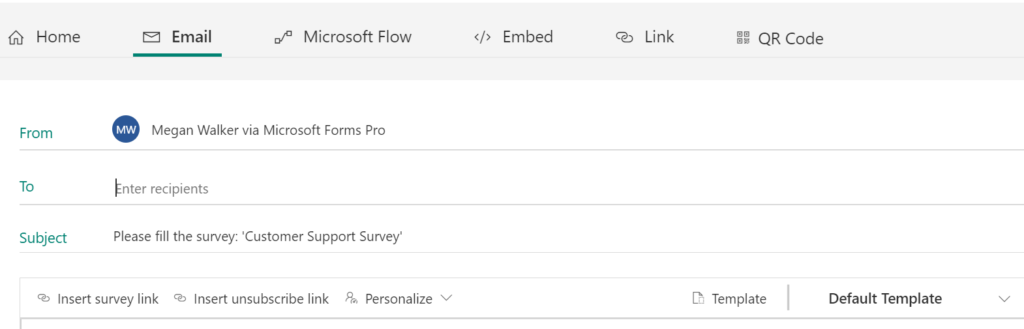
Click on the Save As button and give your template a new name so you aren’t overwriting the standard ones.
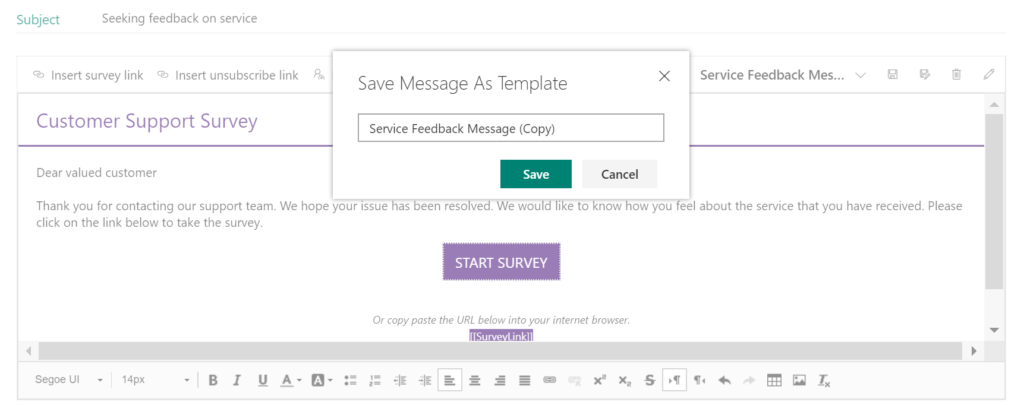
Once you have your new template, you can then make any changes as needed.
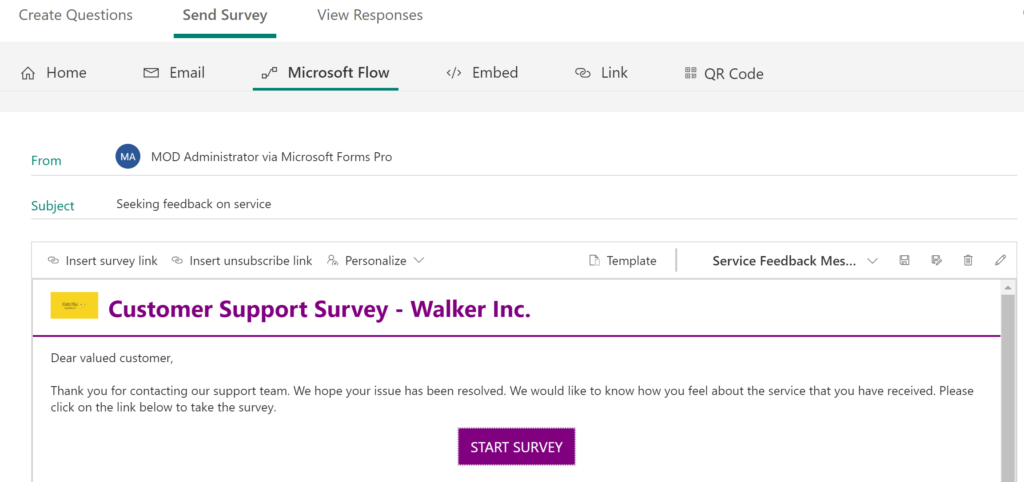
We can personalise the email by adding in either the First or Last name of the recipient. Click on the Personlise link for the drop-down containing the two parameters.
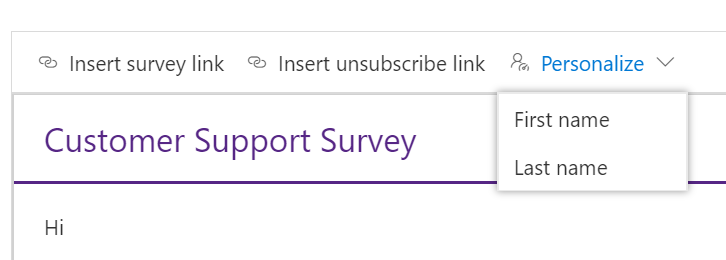
After clicking on one, you will see it added to your email.
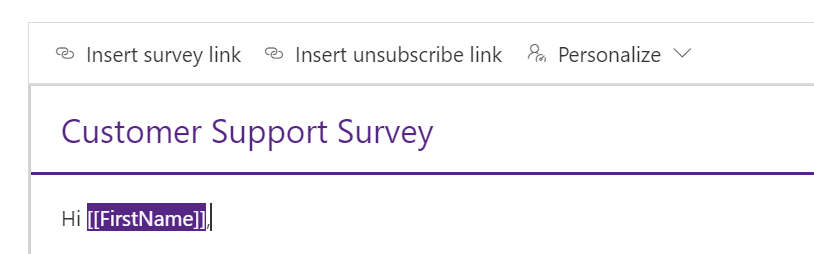
We can also use this on the survey itself and personalise it with the recipients name.
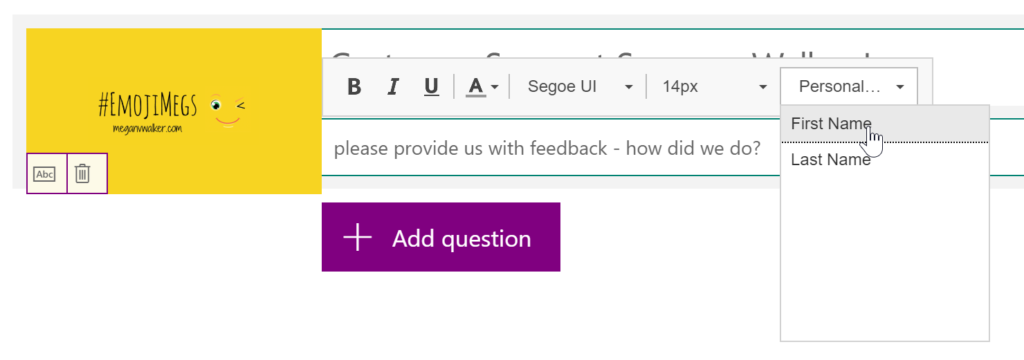
Next we move on to configure the Microsoft Flow. There are five templates that already exist which you can pick from. Select the ‘Send a survey when a case is resolved in Dynamics 365’ option. A couple of things to note. Rather than connecting to D365, we are going to use the Common Data Service (CDS) connector. This is a premium connector, which means there is a cost associated with it, so check your license to see if you already have that covered, or if you need to investigate further. Connect to the CDS and Forms Pro connectors.
Now click to configure your flow. Once done, you will see this message. You could trust that it’s all set up and sorted, but you should probably go and check Flow just to be sure it doesn’t have any errors or anything you want to change about it.
Alternatively you can build your own Flow and create it from scratch. This displays the flow builder right within Forms Pro.
If you go back to the survey and click on Send Survey, you can see how many Flows are configured. Click on the part which shows the number of flows.
You can now see a list of all of the flows linked to this survey, with which message template is being used, how many times it has run, any failures and the status. Click on the pencil icon to open it in Flow.
Looking at the Flow that was created it will run when a case record is updated with the scope of Organisation. We then have a condition to check and make sure the case is resolved, which is a Status Reason Value of 5.
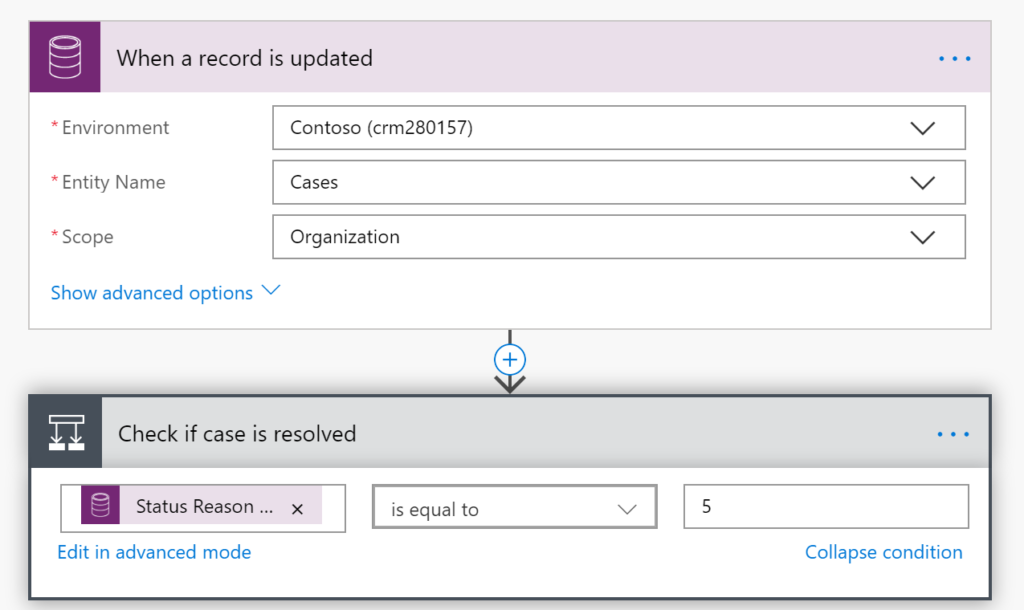
We then have a branch which does nothing (If no) if the case wasn’t resolved, and (If yes) if it was resolved, do another check to see if the customer is a type of account.
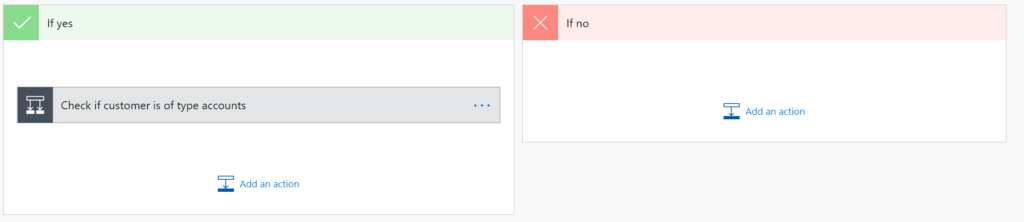
If it is, then we will get the Account record so we can use details from it, but if not, it must be a Contact so we get the Contact record from the case.
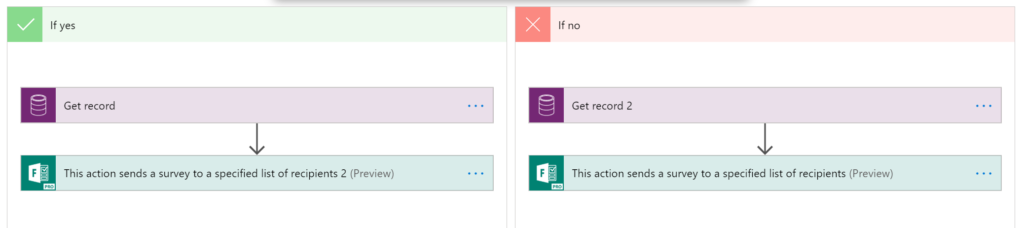
It uses the Forms Pro action to actually send out the survey to the person (or account) listed on the case. In the To field, we are going to add the email address field from the Get Contact action step. We can then pick the Survey, and then pick the Email Template we want to use. The regarding and recipient details are added using the format of entity type name, entity id. For the email, we customised it and have the Contacts first name on there, so we need to be able to get that first name from the Contact record. This would only be relevant if you always have a Contact on a case, so you can adjust to suit your purposes (or maybe build your own from scratch). We are using the Get record 2 step for CDS to pull in the First Name.
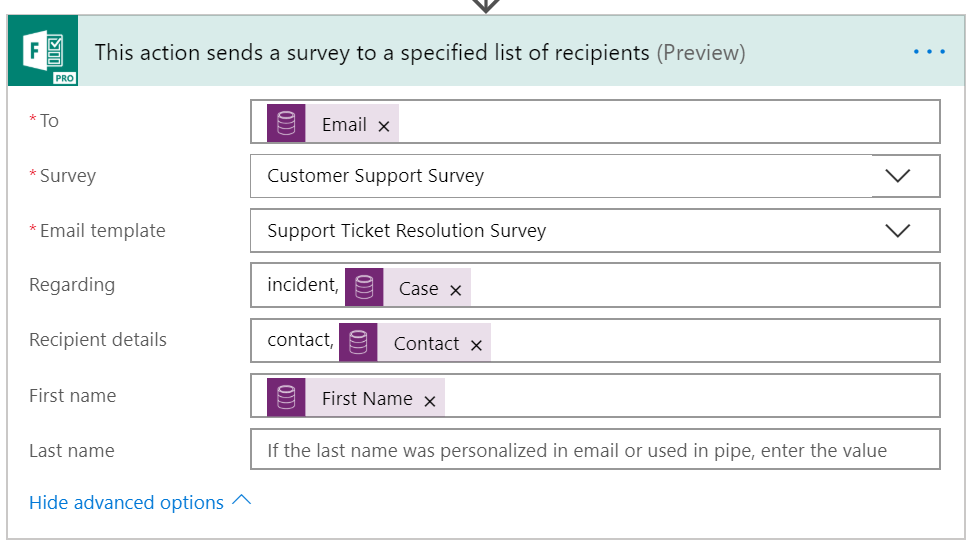
Now we close out a case and wait for the Flow to run. Here we can see the email has come through and the first name is displayed correctly.
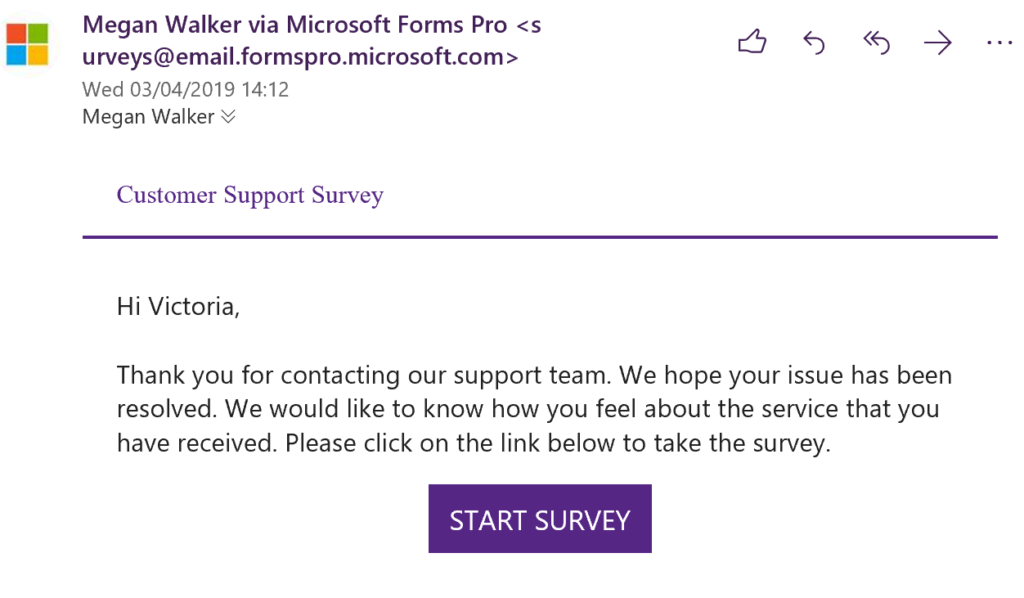
We can also see the first name at the top of the email in the description within the purple section.
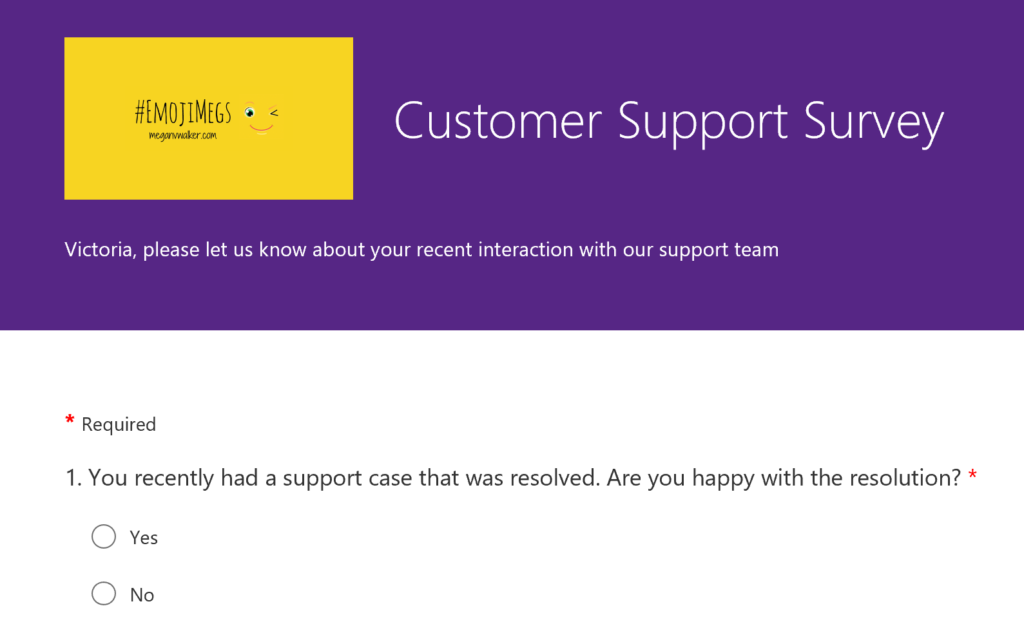
Want to just watch how to do this? Check out the video below:
Check out the latest post:
Assign Records To A User Or A Team From Your Custom Page
This is just 1 of 571 articles. You can browse through all of them by going to the main blog page, or navigate through different categories to find more content you are interested in. You can also subscribe and get new blog posts emailed to you directly.

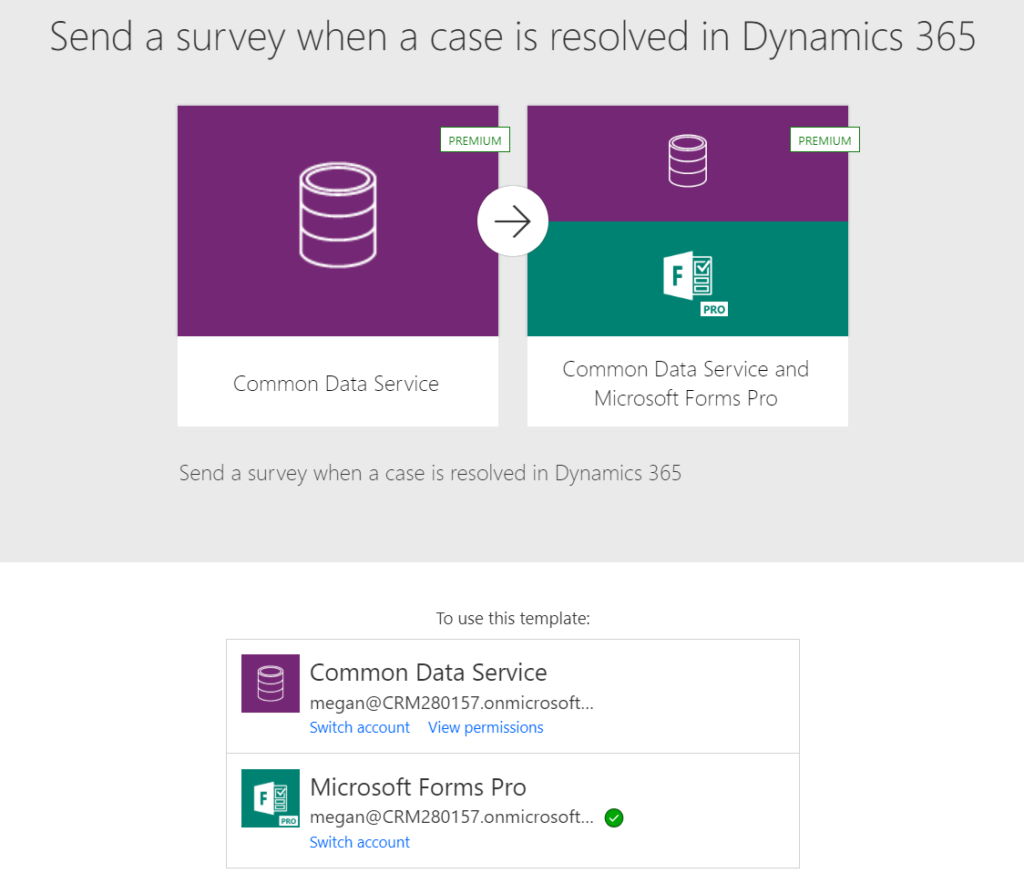
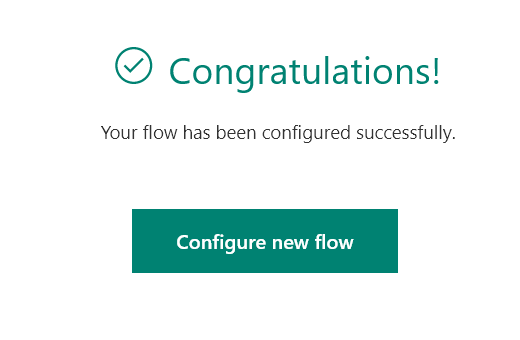
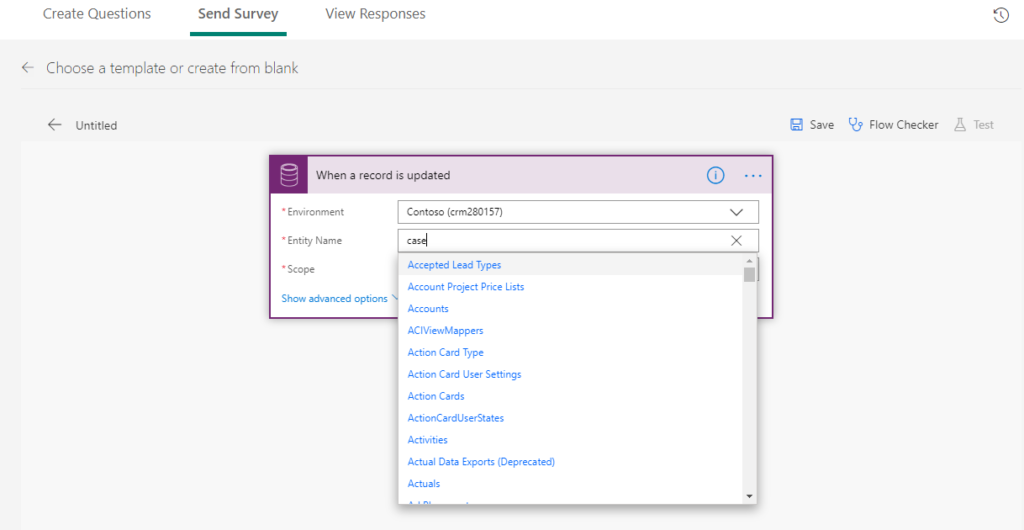
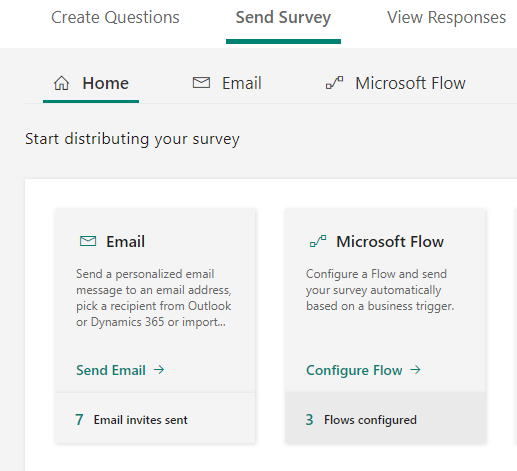

Hi Megan,
Thanks for great content.
How would you compare using Pro Forms to Voice of the Customer?
Best regards,
Mikko
Hi Mikko, thanks for visiting my site and for posting a comment! I wouldn’t compare it just yet, but it’s something that I will be working on as a blog post, but probably in a few more weeks. I need to dig a little further before I am comfortable comparing the two. ???? Not sure if we are connected on Twitter, or if you have subscribed to my blog, but that way you can be kept up to date and be notified when the new posts come out.
Hi Megan,
Interested as to why you used the CDS connector rather than D365 directly? Is there a difference in functionality?
Peter.
Hi Peter. Yes, the Forms Pro survey entities are all stored within the Common Data Service, as are all of the D365 entities. As they are all stored in the same place. it’s starting to make more sense within a Flow to use the CDS connector rather than partly using the D365 connector, and partly using CDS. Hope that helps?
Hi Megan!
Great Post! I have a question. Do you know if there is possibility to save paramters values in answers?
Hi Magda, thanks for the comment! It’s not possible at the moment to pass parameters back as answers. You can only pass your parameters in to your emails, or as part of questions or descriptions in the survey itself. Hopefully this is something we will see in the future!
Hey!
I have created a Survey on MS Forms Pro and linked it up Case entity using Flow. I now get an email when a case record is updated. However I want to now link the responses that I get with the case number that triggered the invite.
Any ideas on how I can have the case number on the responses data of a survey.
Hi Taha, thanks for the comment! If you have followed the steps in this post, then your survey responses will be set regarding the case. This means that the case will be populated in the Regarding field on the Survey Response record. Have you started looking at the entities stored in CDS yet? If not, this might be a good blog to look at: https://meganvwalker.com/adding-forms-pro-survey-entities-to-a-d365-app/
Hi Megan,
Do you have any insight on the Forms pro entity names? I see that in one of my demo environments there are 7 new entities that start with the name “Forms Pro” i.e. “Forms Pro survey invites”.
I have done my example Forms Pro survey and Flow exactly as your tutorial describes but I can’t see any records related to the Case record. None of the new Forms Pro entities are in a relationship with the Case entity. None of the entities searched from Advanced Find has records. Only empty tables (tried Survey, Survey Activity, Survey Response, Forms Pro survey response, Forms Pro survey questions, Forms pro survey invites, Forms pro question responses, Forms Pro surveys, forms pro email templates.) Which one of these entities should populate when implementing the tutorial in this blog post I’m curious. Am I having a version problem what do you think?
Thanks for the great tutorials all in all, they’ve really helpful.
Hi Ilona, when you have created your Forms Pro survey, in the top right of Forms Pro, what does it show as the environment? Does it show your Sandbox or Production Dynamics 365 Customer Engagement environment, or does it show default? If it shows default then no, you won’t see those in your D365 environment. Try and create the survey again in your Sandbox environment, then fill out the survey. Then look at the new entities and you should see data.
Hi Megan, thanks for answering so quickly!
Yes you were absolutely correct: my flow was located in the CDS instance instead of the correct Dynamics 365 instance. Now it works! Thank you so much.
Perfect, glad it was something that easy to fix it.
Megan,
This is super cool! I have a question: is the ability to send a Forms Pro survey inherently tied to CDS? If so, how can I send a survey that I create with regular Microsoft Forms out?
Hi Mariano! Thanks for the comment and reading my blogs! The responses from a Forms Pro survey go directly in to CDS. The beauty of this is that you can then trigger surveys to go out based on other events within CDS. So, for example, on this post, closing a case in CDS (Dynamics 365 Customer Engagement in this instance) can be the trigger to send out a survey. With Forms, this isn’t the case. So your only option is to do something more manual, and then it wouldn’t be possible to tie it back in to the case.
Hi Megan! Thank you so much for the help this post gave me! I have a few questions for you.
1. Can you personalize the email template beyond just first and last name? For example, we’d love to have the name of the support agent in the email.
2. Have you seen a way that you can you set a default value for a question in a survey?
3. Can we bypass the Forms Pro email templates altogether and send our own html template from Flow?
Thank you so much!
Deanne
Hi Deanne, glad it helped, you are welcome!
1. Check out this post for sending a customised email. You can only do it if you use the Create an invitation step in FLOW, not by sending out a survey request: https://meganvwalker.com/creating-an-invitation-to-a-forms-pro-survey/
2. You can not default a value in as a response to a question. You can default in values within a question text, or the description at the top of the survey using parameters which you can see in this post: https://meganvwalker.com/add-personalisation-to-form-pro-survey/
3. YES!!! See point 1 and 2 above ????????
Interesting blog. I have tried to set up the FormsPro Flow connector, but ran into this issue: The Flow and FormsPro survey run flawless for ME, but for all other users the Flow stop on thw FormsPro step (400 bad request). I guess this is because FormsPro surveys are personal – yes, they can be shared for collaboration, but other users can not use mye surveys in their flows. Something I miss here?
Hi Paal, so the other users are creating different FLOWS but for surveys YOU have created? just want to make sure I understand correctly.
No, the flow is created by me but is triggered by others from PowerApp.
https://powerusers.microsoft.com/t5/General-Flow-Discussion/Canvas-App-in-D365-ModelDrivenFormIntegration-gt-Flow-gt/m-p/365728#M30790
OK, thanks Paal. So I just tried something. I logged in to D365CE with a user that didn’t have access to Forms Pro. I was able to close a case which triggered a Flow to run, and create a Forms Pro invitation and send out an email. It worked. Based on the screenshot in the post you have on the forum, the difference between our flows is that you have used the D365 connector rather than the CDS connector (which is where the Forms Pro entities are stored). I would try the flow again with the CDS connector instead and see if that resolves things for you.
Thanks! Nice spotted! I wasn’t on that path because the D365 connector has nothing to do with what happens between powerapp and FormPro, but since it work for you I will look into this.
No luck: See the updated thread here:
https://powerusers.microsoft.com/t5/General-Flow-Discussion/Canvas-App-in-D365-ModelDrivenFormIntegration-gt-Flow-gt/m-p/370049/highlight/false#M31175
Hi Megan, thanks for this post, i followed the steps
I’m stuck with the remaining part of my requirement, once a form is submitted, in the Case, account and contact timeline a note should be created which displays the rating score. Example: rating =9
I was able to display it for case, but how do i trigger it for all three including case, account and contact.
Hello Megan, i have got a doubt, i tried this, it worked well for contacts, but whenever i try for account it doesn’t get executed for account, i would like to know why it happens.
It throws e-mail exception
I’m new to customer service hub
The account entity has primary contacts sub grid, and the contacts has their email.
The account entity does not have e-mail field.
Hi Noor. The Account record does have an email address field, perhaps you are not displaying it on your form. If you use the customer field on your case, the customer could be an Account or a Contact. If you don’t add email addresses to the Account record, then the flow will always fail. If you just use Contacts, then you could change it to use that field instead in the flow, and NEVER look at Accounts.
Hi Megan. I’ve been seen a lot of your videos and tutorials about Forms Pro, and they’ve been very useful!
So thanks for making this content!!
I have a little question that maybe you can easily answer.
Let’s say, I want to send a massive survey, to all the contacts I have in CDS.
I’ve already seen that all the connectors have a throttling limit of 100 API calls/min per connection. per connection means per user, or can I call a flow 3 times in parallel to have 300 calls?
Maybe it is an stupid question, but I want to know if there is a way to make a massive survey, in the lowest time possible!!
Thanks for reading, and sorry If I made any mistake, english isn’t my first language!
Hi! Good question, but I am not sure. Based on your words, this sounds like it’s more of a Power Automate question rather than Forms Pro. I would try posting the question in the Power Automate/Flow community forums! Someone should be able to help you out.
Trying to understand the “regarding” and “recipient” details in the flow connector.
These fields are only to get an activity in timeline for incident and contact? 🙂
Hi Thomas, so sorry for the delayed response! 🙂 yes, it’s used for the activity in the timeline. But then also consider it to be useful when the response comes back in and you have a link to a related record, so you might need to use it in Power Automate in a flow perhaps.
Hi Megan, I’m using a different entity (“msdyn_project” from PSA) but other than that it’s the same scenario. I’ve filled in “Regarding” according to your screenshot but it isn’t getting set in D365 CE. Any idea what could be the issue? Everything else is filled in without issue. Thanks!
Hi Megan, Please disregard my last comment. Turns out that the “Activities” option for the Project entity from PSA was not enabled which prevents records of that entity type from being selected from a Regarding lookup.
Hi Tyler, glad you got it sorted! Yes, that was my first guess. Good detection skills! 🙂
Hi Megan,
I have set “regarding” field to “Work Order” , but its not getting set in “Forms pro survey invites” entity. Though the “Activity” option is enabled for “Work Order”. I have tried the above example but still its not getting set. Any idea what would be issue?
Can you navigate to a Work Order within dynamics and manually add an activity (such as a Task or a Phone Call) and link it to the work order that way?
Hi Megan ,
Thanks for reply. I tried to add activity but still it is not working.
So when you say you tried to add the activity, you are saying it isn’t working when you add something (task, phone call) manually? If that is the case, and activities are definitely enabled for that entity (and not perhaps another one with a similar name) it might be time to contact Microsoft support.
Ya that’s correct. I have raised the ticket to Microsoft Support and following up with them. I comment here once it gets resolved. Thanks Megan 🙂
Hi Megan
Thanks for your post. Really helpful.
I have successfully created the survey and get the responses in.
I was wondering if the survey responses are supposed to update the CSAT fields in the case (i.e. Satisfacion, Sentiment Value, etc.) or if there is any way to get them updated automatically.
I would like to build/user CSAT dashboard directly in Dynamics. Any helpful information how to get this linked would be awesome.
Thank you
Paulo
Hi Paulo, I am thinking your CSAT fields are custom fields…. which have nothing to do with Forms Pro. So you would need to create a flow in Power Automate, and retrieve the responses, and use them to update your custom CSAT fields on the case. So yes, it’s possible, you just need to set it up to update those fields.
Hi,
Can other users in my organization than me (creator of the survey in forms pro), follow up Survey Response from Forms pro?
Or it’s only the creator of Survey can see the Survey Response?
Hi Kalle, are you referring to seeing the survey responses within Forms Pro, or within a Model-driven Power App?
Hello, Megan!
Thanks for this! I am actually doing the same thing now. One thing I noticed is that the Regarding field on Forms Pro is set to Case. But when the intended contact answers the form, which then a survey response record is created, it doesn’t catch the regarding Case record.
Is there any way to ensure that the regarding for the survey responses is still the case record?
Thank you!
– Rose
Hi Rose, are you using Power Automate to set the regarding field to your case? What is your process? When the survey invitation has something in the regarding field, the survey response should have the same record set in the regarding field. Have you checked the survey invitation record in Dynamics to make sure it’s actually getting set? Then the same for the survey response in Dynamics? Or are you not using Dynamics?
Hi Megan,
Thank you for your post. We are using
custom survey collecting feedback for case Entity in CRM. It’s possible to store survey response or rating particular case record CRM. If yes means kindly help me.
We are using two field only
1.Support experience rating ?????
2.Comment input text ?
I need to store rating only in case entity
Thank you
Vetrivel G
Hi Vetrivel, are you using Forms Pro? If yes, then the survey response can be linked to the case if you set the case as the regarding entity when you send out the survey invitation. If not, then your requirement sounds a bit more detailed and perhaps more suited to contacting someone for consulting for your specific needs.
Hi Megan,
I’m not familiar with CDS. I’m trying to use Excel instead. However, it’s not working. Would this only work with CDS?
The trigger can be anything…. so it could be that your trigger is when you add a new line to an Excel file, or when you update something in Excel. It doesn’t have to be a trigger from a CDS record, no. What is not working exactly? Do you get an error in your flow in Power Automate?
Yes, I get an error in Power Automate. Also, I was going through this again and realized that I’m doing it based on PowerApps button click and link with Excel file on OneDrive.
Is there a way to integrate forms pro survey in CRM emails.
I used a link and pasted this in traditional CRM email templates, but then when I receive a survey response the Regarding field is not populated with the case.
Anyways to populate survey response with regarding as case without using Power automate.
Hi Alexa, you would need to use Power Automate in order to populate the regarding field and link it to the case. That’s the only way to achieve what you are looking for at this point!
Hi Megan, can we dynamically select the Survey field in Create an Invitation or Send Email action? As the flows are moved to another environment, I need to manually select the survey for the environment.
Unfortunately, there isn’t a way to dynamically select the survey at this point 🤔 Hopefully that will change in the future!
Hey Megan, I have resolved the issue. In Survey entity there is one field “Source survey identifier”.This field has form id for the current environment. You can use this field to pass the Create invite or send invite action. 🙂
Excellent! Glad you were able to get it sorted Akki!
Hi Megan! Love your site/videos. I was going to setup surveys on case close earlier this year, but upon hearing that Forms Pro was going to become Customer Voice, I waited. I am having a difficult time figuring out how to connect Power Automate and Customer Voice to send a survey on case close. Any chance you’ll be updating this video/post for Customer Voice? Would love it if you did!
Hi Amy, thank you! I hope to do a few Customer Voice videos and blogs soon… just lack of time right now!!! Hopefully within the next few weeks.