*** NOTE: ALL INFORMATION IS ACCURATE AT DATE OF PUBLISHING ***
Creating and managing your Real-time Marketing Journeys just got easier. I’ve been asked many times about how to link Journeys to a Campaign or add additional details to provide different ways to sort and review them. If you are on the latest version (at least 1.92.2019.0, you can now edit the Journey table. You’ll need to look for the Journey table with the logical name of msdynmkt_journey to make sure you start editing the right one. Let’s review a few ideas and a couple of things to watch out for!
Adding the table in to your solution, you can then add in some new columns. Campaign is the first one, a way to link your Journey to an old school marketing campaign. It’s the Campaign record that can be used to manage the financial costs for delivering this Journey which may even consist of multiple Journeys and other activities. This will be a lookup field to the Campaign table. I’ve also added in a multiple lines of text field for a Description, and a choice field to set the language for the Journey as this might also be of value.
Once your new fields are added, include the Information form (form type main) and click on the Settings tab to add your new fields. Don’t try and add it on the Design tab, it just won’t work. The Design tab is the initial screen that comes up when creating a Journey and stating if it runs from a Trigger or a Segment.
Just a note on something I tried so you can save yourself time and see what happens. I figured I would add a new section to the Settings tab to keep these items separate from anything out of the box that appeared in this area. I’ve opened it in the classic form editor so you can see what I mean. I added a nice Additional Details section for my new fields.
Once your Journey is created, click on the gear icon on the right hand side panel to get to the Settings area. Even though the new Additional Details section was set to be open by default, it still remains closed which was a little annoying.
You then have to expand it each time to review and set the fields. This could mean users might miss information.
So instead, I went back to the form and moved all of the fields in to the existing Settings section that was already there and removed my new Additional Details section. So now we can see we have our three new fields that can be set by marketers working on their Journeys.
We can then include those new fields on Views, and use them for filtering of Views if required.
What do you think? Is this something you will use and start additional additional columns to use on your Real-time Marketing Journeys? Let me know in the comments below!
Check out the latest post:
Formatted List Of Speaker Profiles For Event Session Emails
This is just 1 of 498 articles. You can browse through all of them by going to the main blog page, or navigate through different categories to find more content you are interested in. You can also subscribe and get new blog posts emailed to you directly.




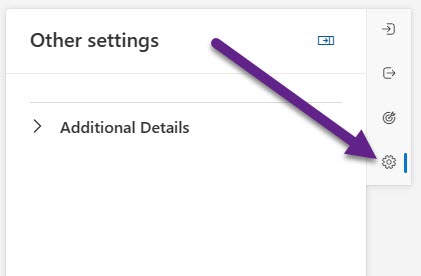



Thanks Megan, once again your content is timely and extremely useful.


You are very welcome Angela! Glad it’s helpful.
Hi Megan,
This looks great and something that I can’t understand why Microsoft haven’t done out of the box. I heard that Campaigns are due to be deprecated so would it be advisable to use that entity or build a custom one?
Hmmm, I’ve not heard that. Do you have a link to something that indicates this? Always cautious about reporting things until I see it in writing from Microsoft!
Hi Megan, when I select the msdyn_journey table I only get the option to update the outbound marketing journey/form. The version is up to date, is there something else I have missed?
Hi Angela, it’s the msdynmkt_journey rather than msdyn_journey table that you will need to edit.
Hello Megan,
Hope you are doing good.
You are sharing very useful content and it’s simply awesome. Thank you for your time.
I have few questions:
We don’t have Power BI Premium license. So, How do we extract data from RTM Dataverse? Can we use KingswaySoft toolkit to access insights data or any other options rather than Power BI?
Hi Vatsal, currently there isn’t a way to get to the data. This has been announced as a feature for Wave 2 2023 but looks like you would likely still need to use Power BI. That isn’t known yet until it’s released – https://learn.microsoft.com/en-us/dynamics365/release-plan/2023wave2/marketing/dynamics365-marketing/effortlessly-build-custom-reports-tailored-business-needs-using-fabric-integration
Dear Megan,
Thank you very much for your quick response.
Take Care!
Best Regards,
Vatsal
Hello Megan,
thank you very much for your posts your insights are helping me a lot.
I currently made customizations regarding adding campaigns on realtime mails, journeys and events. But Iam currently struggeling with adding campaigns table to realtime marketing forms. Do you have any experiences with this?
Best regards,
Daniel
Hi Daniel, is your requirement to add something like the Source Campaign field to a form and make it hidden? Or something different? If yes, then you can add the lookup field but must make sure that the Marketing Services User Extensible security role has read access to that table: https://learn.microsoft.com/en-gb/dynamics365/customer-insights/journeys/real-time-marketing-manage-forms#lookup-fields
Hello Megan, thank you very much for your content. It’s a great use case.
I have a question regarding the customizing of the Journey Form in Power Apps. Would you suggest customize the ootb form or make a copy of it and customize that one. I experience this issue when making a copy of the Information & Email header Form from the E-Mail Entity (msdynmkt_email) and putting custom column on it. When loading the E-Mail form the settings area was not loaded due to the copying Information & Email header Form.
Do you have any experience or best practice in doing this?
Hi Eugen, there are drawbacks of trying to create your own new set of forms…. and that is when Microsoft add new features and update forms, they won’t care about your custom ones, so you could end up missing out on those features and not even know they are there. However, on the flip side, you could edit the standard forms, and new functionality gets released which then causes those forms not to work as intended because of your additions. I have experienced both of these. Perhaps the first option is better, just knowing that you might need to check the standard forms every so often to see if there are any changes.