*** NOTE: ALL INFORMATION IS ACCURATE AT DATE OF PUBLISHING ***
A really cool feature in Microsoft Forms Pro is the ability to send out surveys to a view from Dynamics 365 Customer Engagement. So consider an event or webinar you have held, and you want to send out a survey to them asking for feedback, you can simply select the view when you send an email. Let’s take a look! Below is the view we will use.
First lets create our survey. One other cool thing to notice is the suggested questions feature. The survey has a title and a description that use the word event, and ask for feedback. Notice all of the questions that are suggested relating to this. We can simply click on the questions we want, then click the link to ad them.
One of the questions asked was the Net Promoter Score. Clicking to add a new question after that displays another suggested question. This is a really useful feature!
In the email template we can add in the First or Last name fields from the Personalise menu.
Finally, we can use the To field and start typing in the name of our View. It will give you System or Personal Views as suggestions. We can then send out the email with a copy going to each person that meets the search criteria of the View selected.
Want to just watch how to do this? Check out the video below:
Check out the latest post:
Assign Records To A User Or A Team From Your Custom Page
This is just 1 of 571 articles. You can browse through all of them by going to the main blog page, or navigate through different categories to find more content you are interested in. You can also subscribe and get new blog posts emailed to you directly.

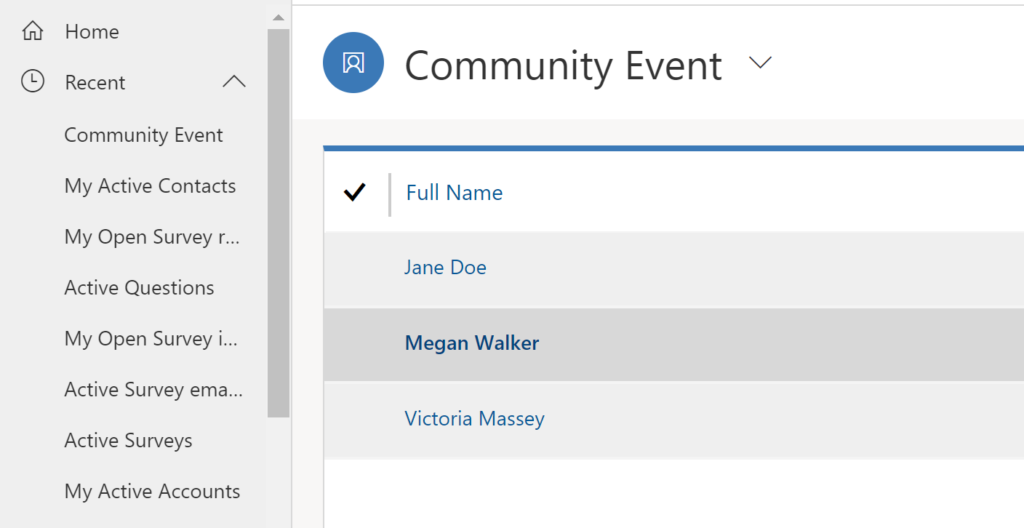
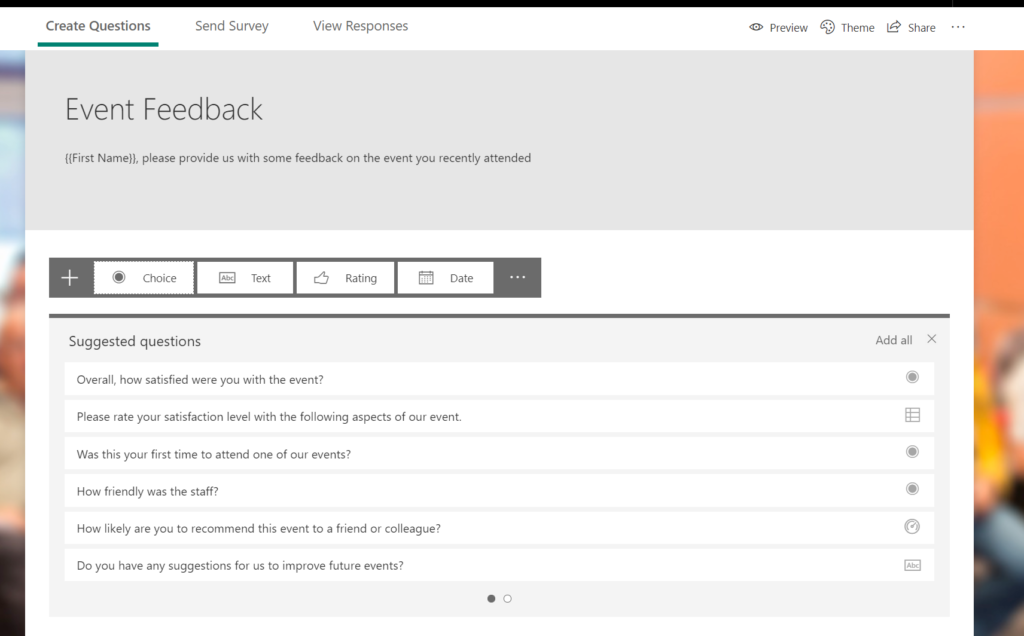
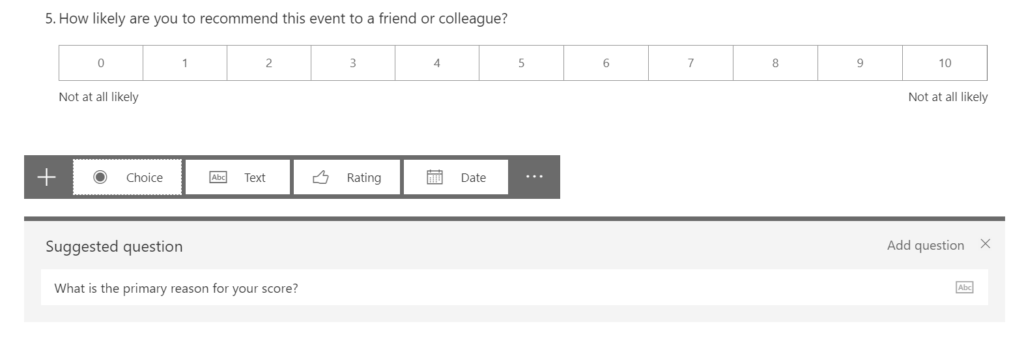
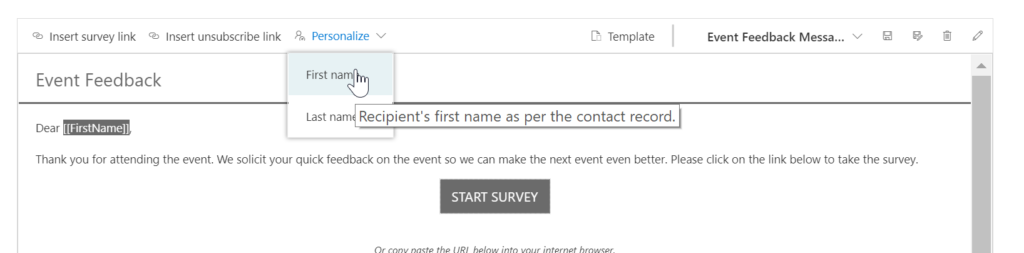
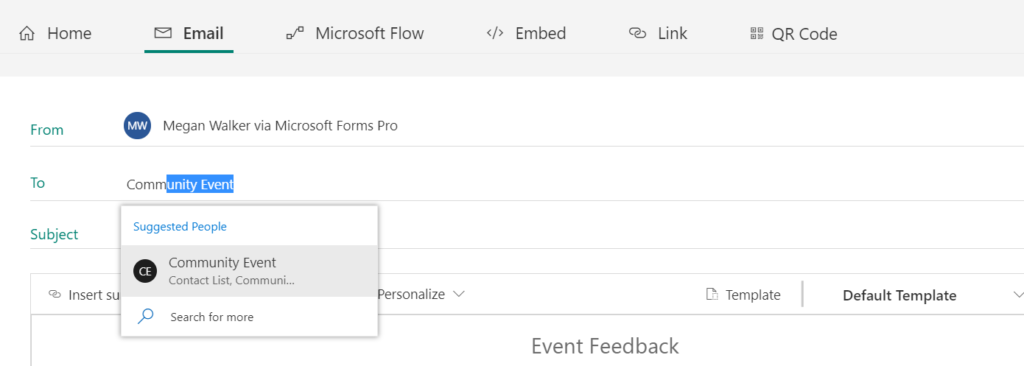
Hi Megan,
Thanks for the wonderful video series 🙂 One stop to to go pro in Forms Pro.
I tried to send the surveys to the existing view as you have described in this blog but for some reason, my view (I created that custom view) was not appearing in the list. And when I tried the out of box Active Contacts view, it didn’t send the surveys.
Any thoughts?
Hi Ravi, thanks for the comment! Glad the blogs are helping. I am not sure if it takes a while for new views to show up. If none of the emails are sending from the view action, I would try contacting Microsoft Support and see if they can troubleshoot from their side.
Hi Megan,
Thanks for all the great info. Wanted to know if able to modify who can send the survey (‘From’ field). We would send VOC surveys out of CRM and set the ‘From’ field to a generic email or a queue. Doesn’t seem to be an option when using ‘Forms Pro’
Thanks
Aidan
Hi Aidan, thanks for the comment! Glad the content has been useful. The only way you can change the From field is if you send an invite using Microsoft Flow. Take a look at this post: https://meganvwalker.com/creating-an-invitation-to-a-forms-pro-survey/ – hopefully this will help?