*** NOTE: ALL INFORMATION IS ACCURATE AT DATE OF PUBLISHING ***
In previous posts we’ve looked at adding the Net Promoter Score (NPS) question to a survey, and how to incorporate it in to your entire organisation using Forms Pro. What if your customer is happy overall, but there is a specific incident where their experience is negative? NPS isn’t going to give you the big picture. This is where Sentiment Analysis will help. It’s built in to Forms Pro and provides insight by analysing text within survey responses. Below is our survey that includes the NPS question and then a question with a text box for the response.
Let’s have a look at some responses for that survey. The response has an overall NPS Score which you can see, and then next to it is the Sentiment of that response, along with a Sentiment value. The value is calculated based on the type of words in the text, and the number of positive or negative words etc.
Let’s create a Microsoft Flow to send an email when negative sentiment is found in a survey response. First, we need to get the value of the Negative item from the Sentiment option set on the Survey response entity.
Now let’s start the Flow. Set the environment to (Current), then pick the Forms Pro survey responses entity and set the scope to organisation. The next step is a condition check to see that the Sentiment value is equal to the same value from the option set checked in the screenshot above.
Now we need to get the Survey Details so that we can pull in the text to see what caused the negative sentiment to be triggered.
Use the expression below to add in to the Response Id field to turn it in to an integer so it can be read by the Flow.
int(triggerBody()?['msfp_sourceresponseidentifier'])For the last step of the flow, use the send an email step and create your email. Pull in all of the fields you want to send which might include the Respondent name and email address from the initial trigger step, or the name of the survey from the Get Survey step. You can then display the Net Promoter Score from the survey (if you added it) and then give the responses to the specific questions from your survey.
And here is an email that was sent due to negative sentiment in a survey response. We see that overall the person has been fairly happy with the organisation (giving an 8 on the NPS question) but the case resolved wasn’t a good experience for them. Time to follow up with them and see how we can make things better!
Want to just watch how to do this? Check out the video below:
Check out the latest post:
Assign Records To A User Or A Team From Your Custom Page
This is just 1 of 571 articles. You can browse through all of them by going to the main blog page, or navigate through different categories to find more content you are interested in. You can also subscribe and get new blog posts emailed to you directly.

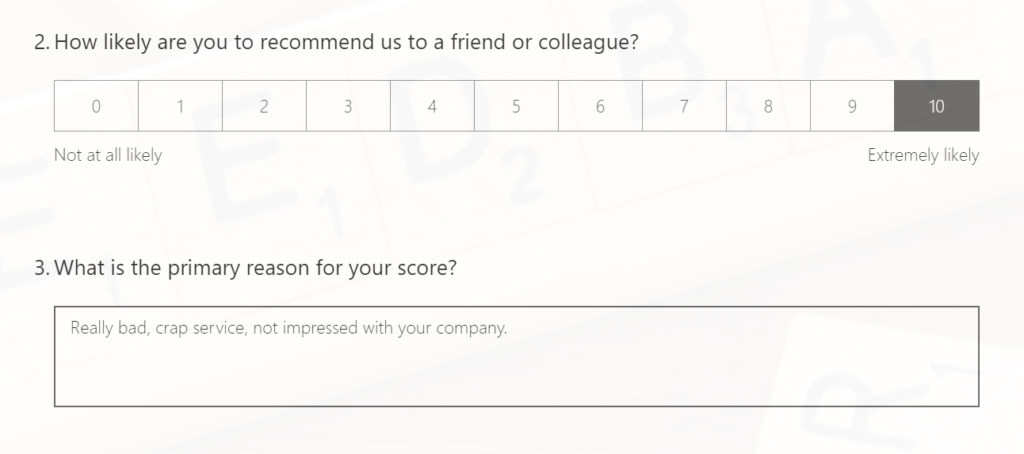
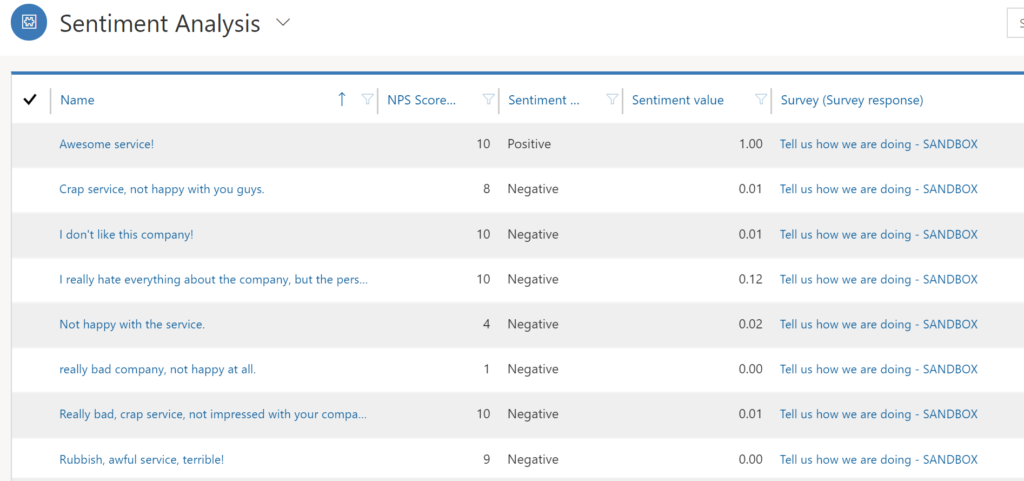
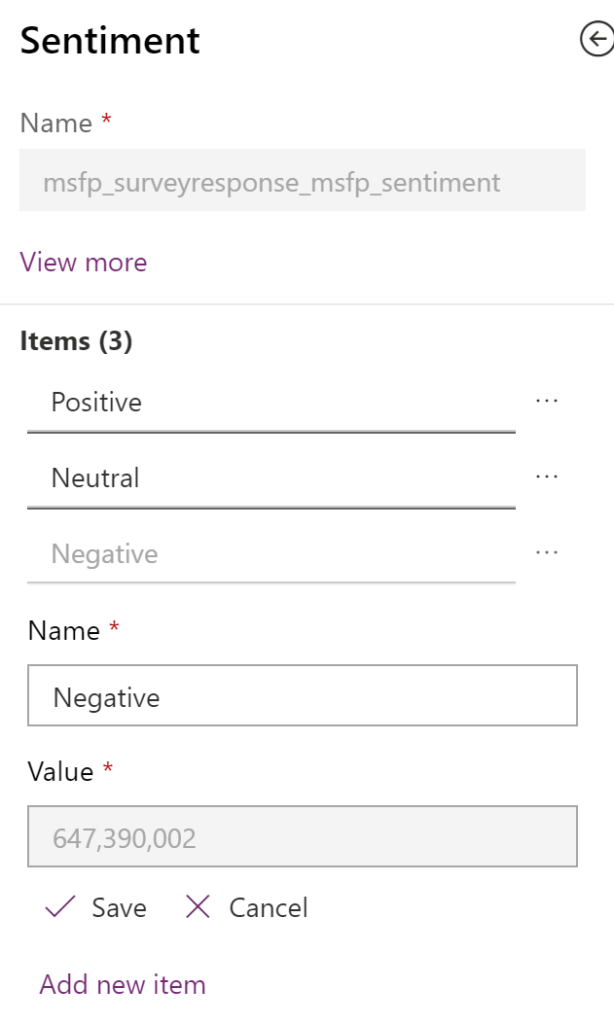

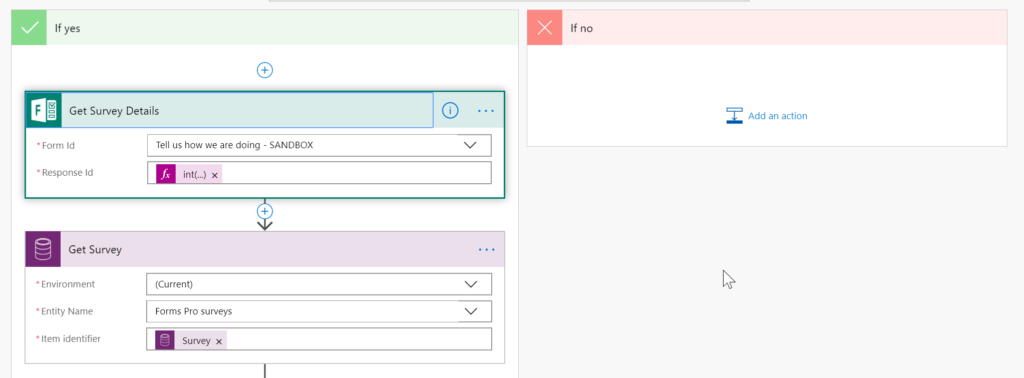
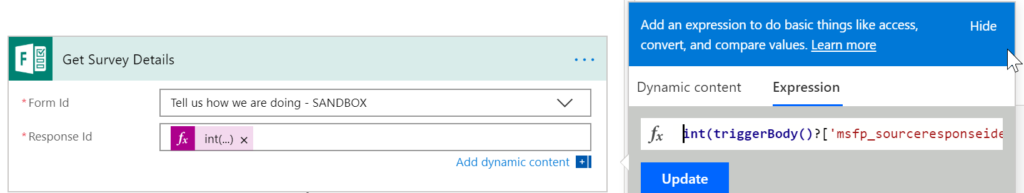
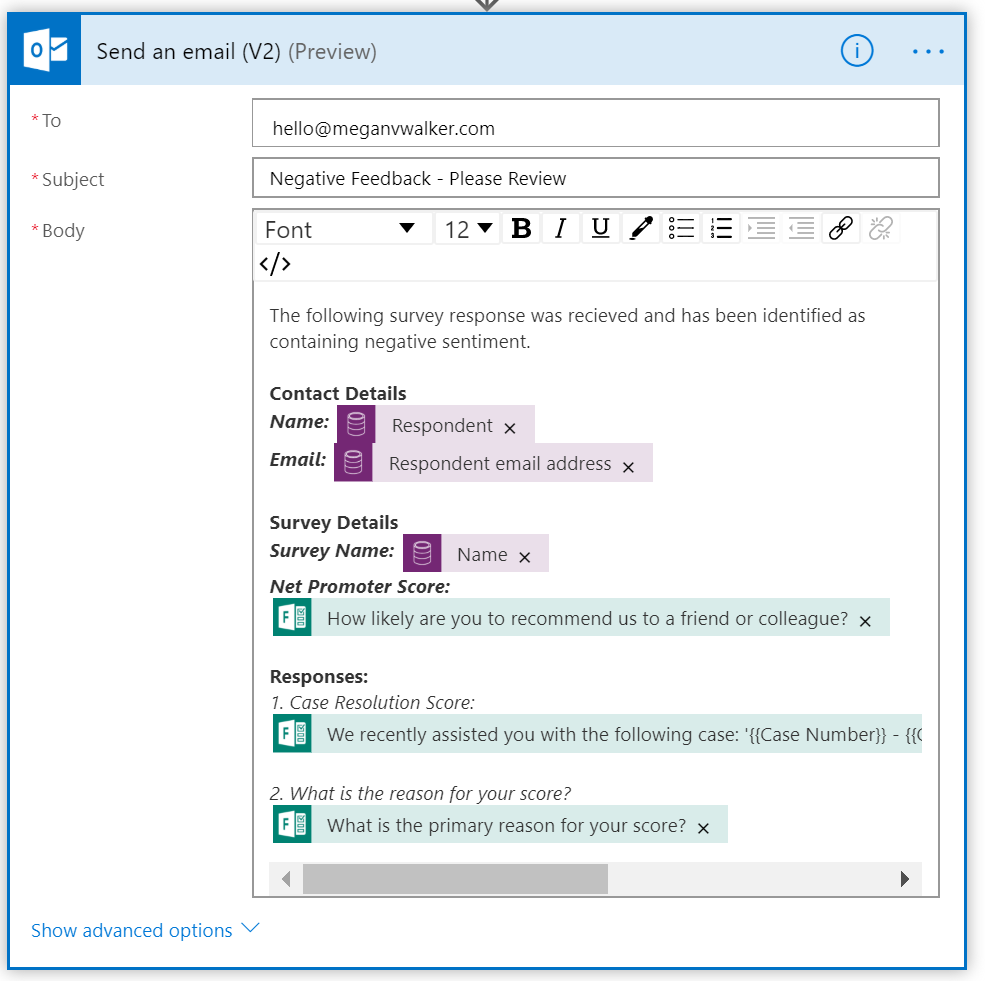

Hi Megan,
many thanks for this post! do you know if it does sentiment analysis in other languages?
Hi Nicu, thanks for the comment and for visiting my site! I just did a quick test in French with a very positive phrase, and a negative phrase. The sentiment analysis did indeed work in that language which is great to see.
thank you, Megan! I’ll try with more exotic languages, from Eastern Europe :))
Hi Megan,
What kind of license is required for us to use Sentiment Analysis for Forms Pro ?
Thanks
Hi Manish, there is no additional license or cost required to use this. When you add your questions to your survey in Forms Pro, there is a slider control for Sentiment so that you can indicate if you want that question to be used to capture the sentiment from the response given.
Thanks Megan, that’s very helpful. Do you have repository of all flows used as a template which can be used ?
I don’t, no. You can search for Power Automate & Forms Pro which shows different posts I have written which have flows in them: https://meganvwalker.com/?s=Power+Automate+Forms+Pro – but nothing with a repository other than that.