*** NOTE: ALL INFORMATION IS ACCURATE AT DATE OF PUBLISHING ***
One of the pieces of functionality that is standard in the Microsoft Dynamics Portals is the forgotten password functionality. If a user has issues logging in, they should be able to simply click the ‘Forgot Your Password?’ button, supply their email address, and get an email with a reset link to then be able to change it. However, if you haven’t tested this previously, it might not actually be working! Let’s walk through the process and review how it works, and why you might need to make some changes to get it working correctly.
First thing, navigate to your portal, click Sign In from the top right navigation, then click on the Forgot Your Password button from underneath the username and password fields.
Enter in your email address, and click Send.
If you don’t get an error like the one below, that’s awesome! You can navigate to the Contact record in D365 and check their activities section to make sure the email was generated and sent. If you got the error, then move on to the next part of this post…. we can easily fix this.
In your list of processes, find the ‘Send Password Reset To Contact’ process, and deactivate it. From the step in the process to create and send an email message, click on the Set Properties button.
By default, you will see that the email will be sent FROM the owner of the Contact. When someone registers on the portal, the owner is set as the System User. This user record isn’t going to be able to send out emails, so you have two options. You will either need a process that changes the Owner of a Contact record once they register, OR, you will need to change the From field in the process to either a specific user, or set up a queue and send from that instead. It is a good idea to have a Do Not Reply email, or Support email attached to a queue that you use for any generic emails going out from the portal like this. Make the change to the email (and any other changes you might want to make to the body of the email), and save and close the email. Make sure you don’t change the two sections that include the CallbackURL(Arguments). These parts will make sure the link to the portal is accurate. Finally, activate the workflow again.
Finally, try using the forgotten password link again on the portal. This time, there should be no error, and the user should be notified that they have been sent an email. The email will include a reset password link, and the full URL which can be copied and pasted in to a browser if needed.
Once the link is clicked on, the user can populate a new password, then confirm it and reset it.
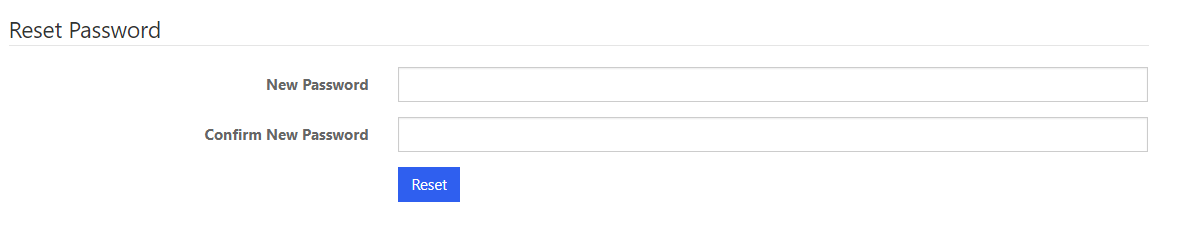
Want to just watch how to do this? Check out the video below:
Check out the latest post:
Create A Simple Event Session Registration Trigger
This is just 1 of 492 articles. You can browse through all of them by going to the main blog page, or navigate through different categories to find more content you are interested in. You can also subscribe and get new blog posts emailed to you directly.

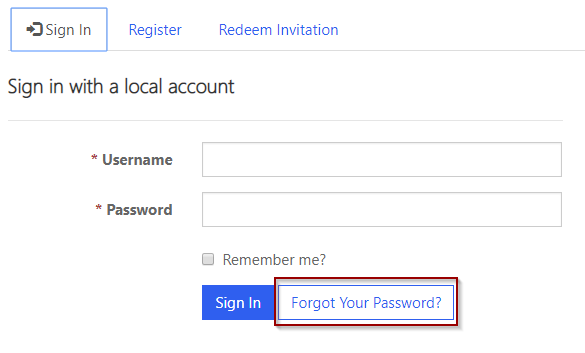
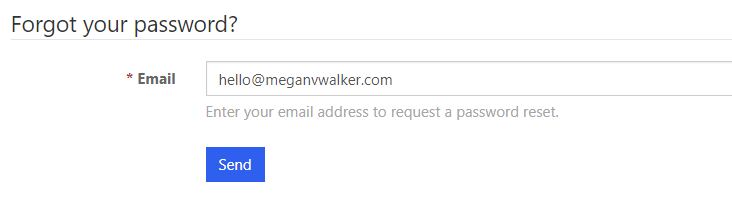
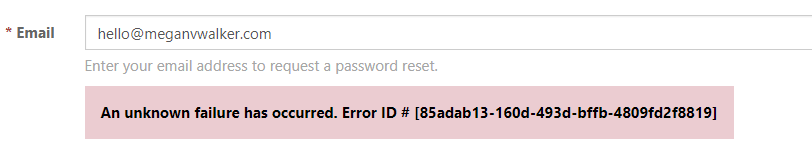
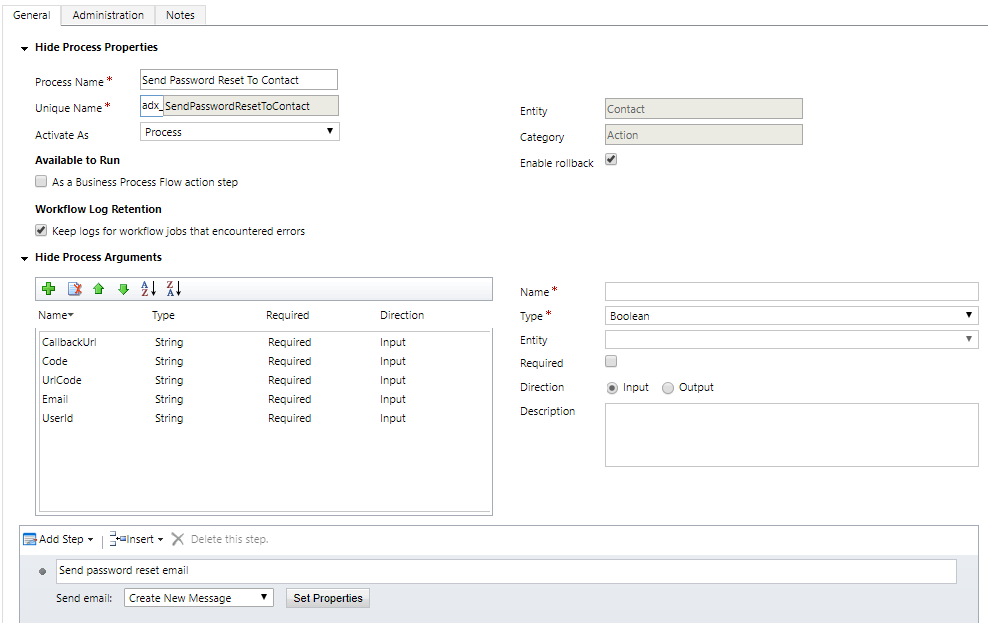
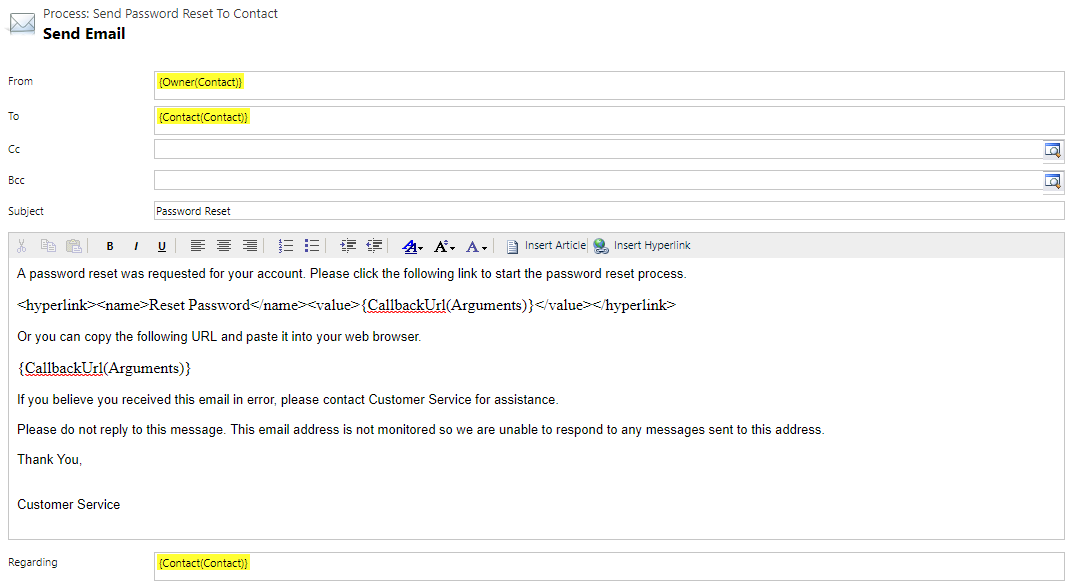
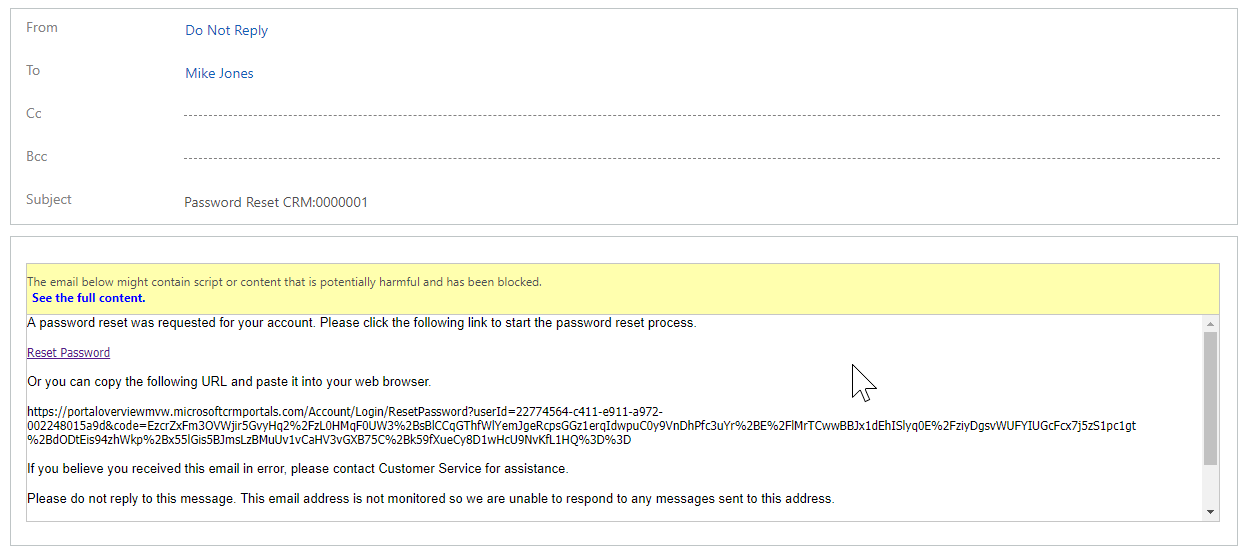
Perfect – resolved my problem instantly – thanks
Excellent, glad it helped Graham!
Hi Megan : I have portal requirement where contact can have unique user name but duplicate email address. In this case, I made site setting property “localloginbyemail” and “RequireUniqueEmail” as false. With this I am able to login into portal using unique user name. Now the challenge is, when i do forgot password, It says email address is duplicate and does not allow me to reset the passwords. Please suggest any workaround to handle this?
Thanks
Reeta
Hi Reeta, that might be one to post in the community forums. https://powerusers.microsoft.com/t5/Power-Apps-Portals/bd-p/PowerAppsPortals – someone might be able to advise. I honestly can’t think of a way around this to be able to determine this when the email is used on more than one Contact record in D365 CE.
Hi,
I am facing same issue, did we get any resolution for this?
Thanks,
Abhishek Bihani
Hi Abhishek, as I suggested to Reeta, I think that’s one to post in the community forums and ask, to see if anyone has found a way around this. It’s not something I’ve come up with myself.