*** NOTE: ALL INFORMATION IS ACCURATE AT DATE OF PUBLISHING ***
After changes were made to the Forms Pro entities so that they could be edited, I’ve thought of different ways that could help people trying to review and monitor the number of survey responses received. As standard, there are 2,000 responses a month that can be received (you can increase this as needed). In another post, we reviewed how to set up a survey dashboard to review response levels. In this post we can follow on from that, and see how creating a quick flow in Power Automate can provide notifications when an organisation is approaching survey response limits.
First, add a new field to the Business Unit entity. Use the same solution you created from the blog post linked above. We will call this field ‘Survey Notification Sent’ and make it a two options field with Yes and No as the values.
When you add the field to your form, you can us the Flip Switch component instead of the regular looking field to take advantage of PCF controls.
Now add a new flow to your Solution. Starting from the solution means we can use the current Common Data Service connector. Use the Update trigger condition to run on the Business Unit entity. Use the new field you just added as the filtering attribute so it only. Also add in the following filter expression so that the flow only runs if the survey responses for the month to date are greater than or equal 1600, and if the survey notification hasn’t already been sent. Make sure you replace my field names with your own!
mvw_surveynotificationsent eq false and mvw_surveyresponsesmtd ge 30
Then we will send out a notification email using the standard Mail connector, sending it to whomever needs to know about this. Finally, we will add in a step to update the new survey notification field to Yes to show a notification was sent.
Once the MTD Survey Responses gets to or exceeds 1,600 the notification will be sent.
If you create this notification flow, make sure you update the flow from here that is updating the dates, so that you set the email notification field back to No again so it can start again for the next month.
Check out the latest post:
Create and View Related Records from a Custom Page
This is just 1 of 567 articles. You can browse through all of them by going to the main blog page, or navigate through different categories to find more content you are interested in. You can also subscribe and get new blog posts emailed to you directly.

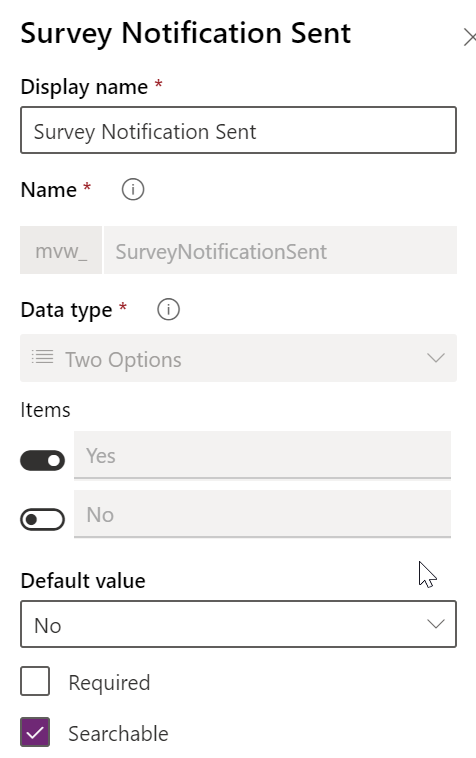
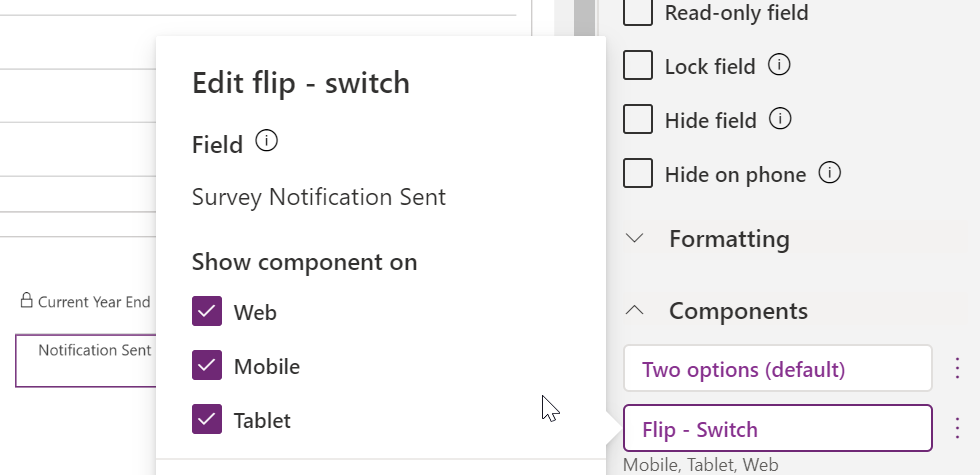
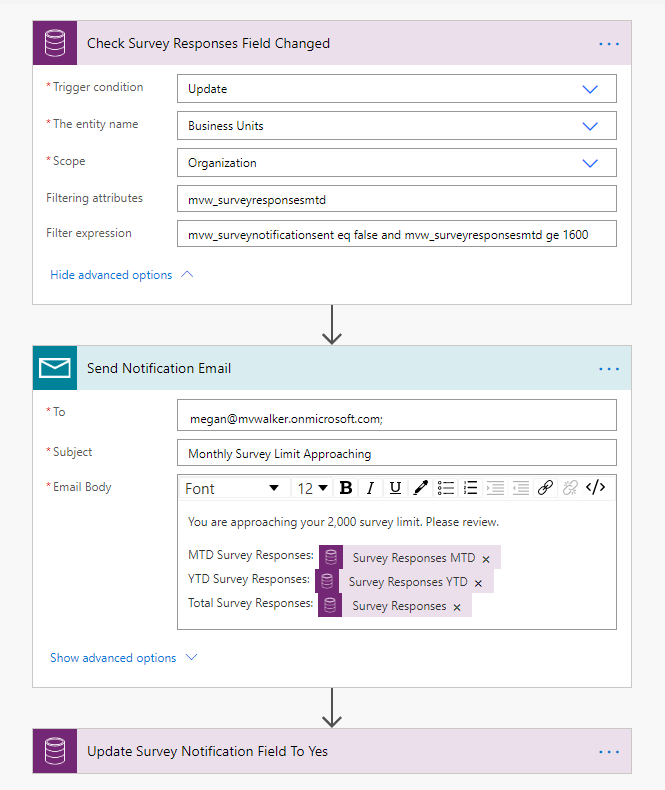
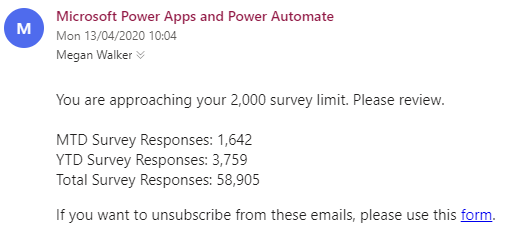
I believe 2000 per month is for the tenant. Its implied that unused responses roll-over and accumulate for a year, then reset but the mechanics of this are not clear. Even responses from non Dynamics environments count against these quotas. That’s a tougher problem to solve depending on how many and how freely users can create new ones.
Hi David – yes, it’s a challenge regardless. This approach won’t work for all scenarios but might help people with a bit more visibility.