*** NOTE: ALL INFORMATION IS ACCURATE AT DATE OF PUBLISHING ***
If you have been using Forms or Forms Pro for a while, you will no doubt be aware of the ability to download a QR Code for the survey. QR Code readers are available to download for phones and tablets. For iPhone users, just taking a photo of the QR code with the native camera does the same thing. Once the QR Code is snapped, the user is taken to the link found in the code.
So how can we use this in real world scenarios? How realistic is it to use a QR Code to send respondents to a survey? Let’s look at some ideas, some my own, and others from some awesome people within the #PowerPlatform community. In no particular order…
1. Recruitment
Consider your morning commute on the bus or train, sitting hating the job you are going to perhaps? You see an advert for a position at an organisation who are hiring, and you want to know more. Adding a QR code to this advertisement allows potential candidates to quickly snap the code and be taken directly to a survey and fill in their details. Responses received can be emailed to the HR Team who can start reviewing immediately. Another option for applying for jobs can be when at a job fair:
If you are at a job-fair you can have your recruitment form accessed via a QR-code to get people to scan it and apply for a job at your company. Instead of having links, I’m going to add the QR code for recruiting to the an open position on our webpage!
Malin D. Martnes | Twitter | LinkedIn | Website
Post QR codes on your feed on LinkedIn. People might not want to be seen to connect with you but might want to contact you directly or apply for a role. There might be times when people want to reach out to you directly or apply for a job when they see it on social media, but don’t want to click the link on their work computer for any reason. They can just snap your QR code with their phone and apply later. If you are somewhere where people who might be suitable candidates would likely visit you, you could post up QR codes in the lift, or toilets where someone can get taken straight to your jobs/application page or to a specific job page to apply covertly.
Alison Mulligan | Twitter | LinkedIn | Website
2. Volunteering
This is a great suggestion for encouraging employees to sign up for volunteering opportunities, and making it easy by giving them a QR Code to access the sign up form:
A lot of offices post flyers or adverts in kitchens/breakrooms for activities outside of work or volunteering opportunities. These can be reviewed at a users leisure, then QR code scanned to volunteer/fill out the form. No paper forms required, no email they need to remember between the break room and desk.
Matt Collins Jones | Twitter | LinkedIn | YouTube | Website
3. Entering A Contest
Do you have a competition going on? Want people to be able to quickly enter a contest? A survey asking for contact details and answers to a question to be in with a chance to win is easy to create. Add a QR code to flyers or posters around your building, or add to receipts or other items if handed out to customers as part of a transaction. The QR code can be quickly snapped with their camera allowing them to submit their entry in to your contest.
4. Employee Feedback
I love this idea. Give your employees the ability to provide internal feedback easily. Does your organisation do anything like this?
In my firm we do pulse surveys once a month on different aspects of the business to get employee feedback. You could have these signposted on posters/flyers/screensavers to remind people to do them instead of constant emails that could be ignored.
Ryan Maclean | Twitter | LinkedIn | Website
5. Visit Feedback
How was your visit today? If you have customers who will visit your organisation but you don’t always have their email to follow up with them, add a QR code to a poster by the doors that can be seen on the way out. Ask how things were with a survey that requests feedback on the service, cleanliness and general vibe of the place. Use it to gather anonymous feedback, or ask for contact details to enter them in to a contest to thank them for their time.
6. Employee of the Year
Another internal related one. The ability to gather submissions or votes for the Employee of the Year! 🙂
You can show the QR-code at the start of a company meeting or a Christmas Party and reveal the results at the end of dinner. Or if you are at a company party, you could use it to get music requests for the DJ 😉
Malin D. Martnes | Twitter | LinkedIn | Website
7. Health Assessment
For those in the health, wellness or medical fields, you likely have waiting rooms. A survey could be used to provide a pre self-health assessment for patients to fill out prior to their appointment. Add a QR code to a poster, with the reception team directing the patients to complete it prior to their visit. This information can then be immediately updated on the patients records.
8. Meeting Room Evaluation
This is a great way to get everyone in the organisation to be accountable for keeping things running smoothly, especially when it pertains to the upkeep and general maintenance of your meeting rooms.
Have a code at the entrance/exit to the room to allow people who are using the room to rate the facilities, or to quickly be able to report issues (e.g. a broken light bulb, missing whiteboard markers, etc.)
Ryan Maclean | Twitter | LinkedIn | Website
9. Making A Reservation
When reservations are required for a service you offer, using a QR code on advertisements can help potential customers request an appointment from their mobile device easily. Use a survey to ask which day and time slot they would like. Follow up using Flow to check availability and either confirm or reject (and offer new times) to the requester.
10. Report An Accident
When something happens and an injury or incident occurs, it’s often easy to forget about reporting it, or forget where to go and get the right form. This is a great way to make it really easy to report.
Have QR codes dotted around an office so in the event of an accident, a user can scan it quickly, fill in the form of all the health and safety requirements/questions and submit it without the need to find an accident book that nobody knows where it is.
Matt Collins Jones | Twitter | LinkedIn | YouTube | Website
11. Training Feedback
If you have delivered a training session, it’s always a good idea to get feedback. Did the attendees learn from it? Anything they would like changed or suggest? All trainers and learn and improve for next time.
Add QR codes to a forms survey at the end of any training session, for example, together with the trainers contact details. Maybe add the link to the presentation behind the QR code at the end of the survey, so people have to scan it and complete the survey to get the presentation.
Jostein Langerud | Twitter | LinkedIn | Website
12. Presentation Feedback
Heck yeah, this is the RIGHT way to end (or start!) a presentation.
Kind of an obvious one, but we put QR codes on posters and in presentations to send people to the feedback forms at user group meetings. They tend to be well-received although not everyone uses them, so we also provide a shorturl link to get to the same survey.
Andrew Bibby | Twitter | LinkedIn
13. Personalised QR Codes
his one is a favourite of mine, if you want to take things to the next level. I saw this post to on how to send invite with personalized QR code to check in attendees for an event by Stefan Strube and was so impressed. It’s a clever way to create a personalised QR Code for survey so when it’s snapped, an event attendee is checked in immediately. Check out the post, and here is more from Stefan himself on his approach.
You could use a Forms Pro survey to check in attendees for an event who are invited by email with a personalized QR code that represents the invitation link for the survey. By scanning the QR code, the check in survey will be shown with the first name, last name and company name of the attendee. So you’re able to welcome this person by name and give out a badge for instance. In the responses overview you can see how many people of the number of invitations attended the event. You can add follow-up actions triggered / based on the responses and the data.
Stefan Strube | Twitter | LinkedIn | Website
So what about you? What ideas do you have? How are you using this within your own organisation, or maybe implemented for a client? Let me know in the comments below!
Check out the latest post:
Assign Records To A User Or A Team From Your Custom Page
This is just 1 of 571 articles. You can browse through all of them by going to the main blog page, or navigate through different categories to find more content you are interested in. You can also subscribe and get new blog posts emailed to you directly.


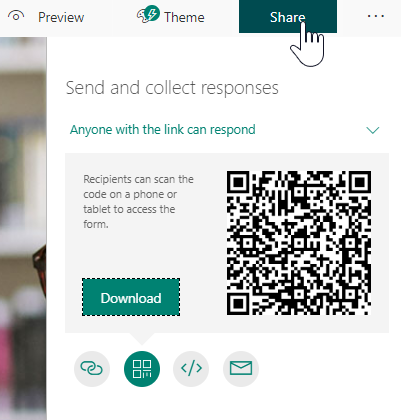
Great ideas, thanks for sharing. I’m going to try the Meeting Room Evaluation one immediately.
Excellent! Yes, I loved that one from Ryan. Something so simple, yet can make a lot of people’s lives easier by making everyone responsible for keeping shared meeting space a pleasant place for everyone!
As always, great and helpful post.
The link under # 13 send invite with personalized QR code to check in attendees for an event is not accessible…seems to point to a “S:” network drive location.
Thx for your valuable contributions.
Seems this is the correct link.
https://2die4it.com/2019/09/16/forms-pro-send-invite-with-personalized-qr-code-to-check-in-attendees-for-an-event/
Thanks Jim. I think I was a bit too quick and missed out a few characters in the link. Thanks for sharing the correct one with others. I have updated the post. ????
Many fantastic ideas, Megan. I work with many not-for-profit organisations so my idea is to use a QR code to take someone to a donation page. That may be something I’ll look into.
Thanks Ashley! Glad you enjoyed it. Yes, I had some good suggestions from others in our awesome community. Very creative ideas!