*** NOTE: ALL INFORMATION IS ACCURATE AT DATE OF PUBLISHING ***
When I started learning more about Microsoft Dynamics CRM, one of the first places I went was to sign up on the MS Dynamics Community. It’s a great place to get started and provides a great wealth of knowledge and information for anyone wanting to learn and share. Here are the top cool reasons to become a part of the community.
1. Gain Knowledge
The community is a place to learn. The home page provides links to new posts in the forum, links to blogs, experts in the community and a twitter feed showing tweets using the hashtag #MSDynCRM. Take a browse through the forums to see questions others are asking. Sometimes I will find new ideas or tips based on feedback that’s been provided, answering questions I never knew I had!
2. Ask Questions
We’ve all been there. Can’t figure out how to do something, don’t know how to resolve an error, and Google is our best friend. The majority of times when I find the answer, it’s a link that takes me back to the community. If you can’t find the answer, the Microsoft Dynamics CRM Forum is a really good place to ask your question. I have yet to post a question that no one responds to, and I’ve never been made to feel foolish or like I should already know the answer. Chances are, if you are having an issue with finding out the answer, others have too, and someone will know the solution!
3. Answer Questions
While your are browsing through the forums, take a moment to see how you can help others. If you see a question that hasn’t been answered and you can provide a suggestion, do it. The reason the community works is the sharing of knowledge and ideas. It’s a great feeling when someone helps you, and an even better feeling when you are able to help someone else.
4. Meet New People
Once you’ve been part of the community for a while you will start seeing some of the same people asking and answering questions. You may find someone who is extremely knowledgeable in an area you wish to become more experienced in, or perhaps you come across a person in a similar role as you. Each person has a profile with options to Add as Friend or Follow them. Depending on their settings, you may also be able to start a conversation with them. Reach out, get to know people.
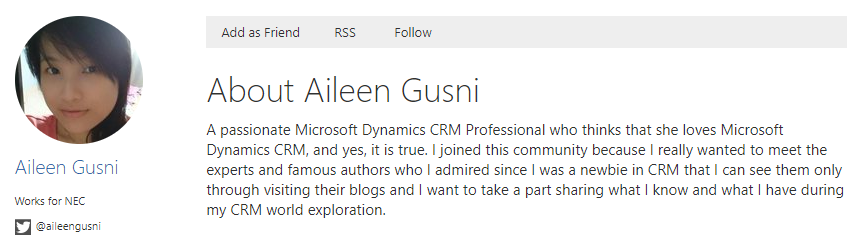
5. Syndicate Your Own Blog
If you write a blog with articles about CRM, you can also have your blog syndicated in the Community. You will need to follow their requirements, making sure you have a feed that can be used to access the full article, and also have a link back to the community on your website. Once approved you will see it listed in the Blog Posts section on your profile. Your posts can also be found by others while searching through the community, and will be indexed by Google (same as questions posted in the forum).
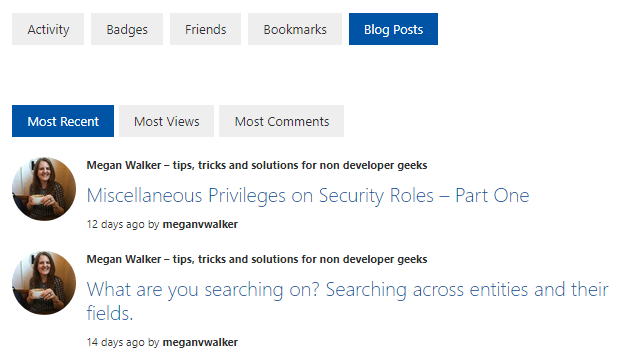
6. Subscribe To Keywords
When you are logged in, click on your avatar (profile) image from the top right corner, then click on Settings. From here you can set up keyword subscriptions. From here you can set up subscriptions to different keywords. When one of the keywords is used in a forum post, blog article or video, you will be notified. Change your notification preferences from the Notifications tab. I’ve used this for areas I am interested in learning more about, or feel that I might be able to provide answers to.
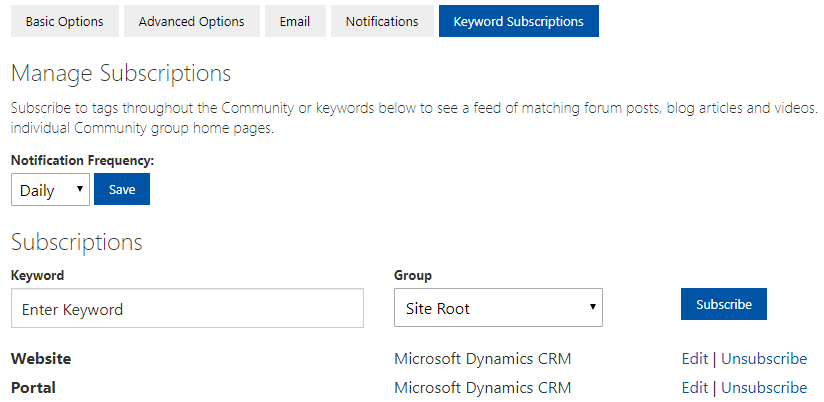
7. Badges
Adding a bit of gamification, you can work towards and gain badges that get added to your profile. Some are pretty easy to obtain, like connecting your LinkedIn or Twitter accounts to your profile. Others are only awarded to top contributors. A list of all the badges can be found here.
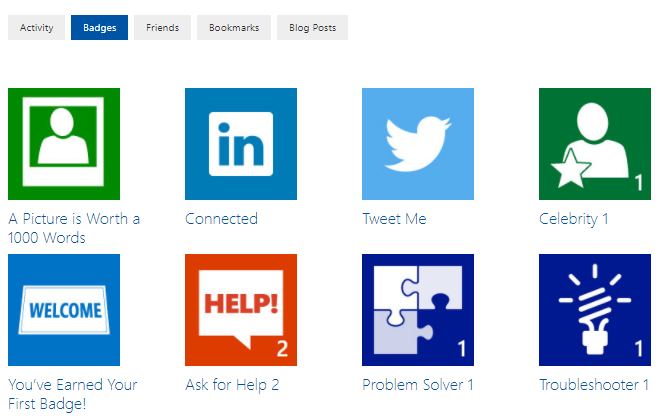
Can you think of any other reasons? Would love to connect as friends within the community. You can access my profile here.
Check out the latest post:
Sending Event Registration QR Code Via SMS
This is just 1 of 450 articles. You can browse through all of them by going to the main blog page, or navigate through different categories to find more content you are interested in. You can also subscribe and get new blog posts emailed to you directly.

2 thoughts on “7 Cool Things About The Microsoft Dynamics Community”
Comments are closed for this post.