*** NOTE: ALL INFORMATION IS ACCURATE AT DATE OF PUBLISHING ***
Account records in CRM can have Parent/Child relationships. You might have several companies you are currently in the sales cycle with and have active open opportunities that are being worked on. If the companies are linked and part of a larger organisation structure, using the Parent Account field, you can link them together in a hierarchy structure. More on this in a moment…
Now on to roll up fields (which I have written about here). Roll up fields are great to find the sum, count, min, max and average of records. In the example below, we can count the number of related Opportunities linked to an Account record.
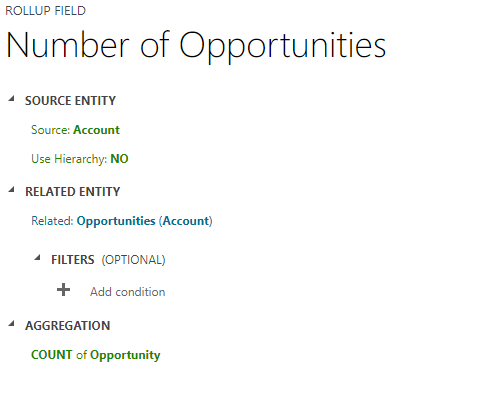
This is all well and good, but gives us all Opportunities regardless of status, and only gives us the number of Opportunities for the account we are viewing. We can do that by going to the Opportunity section on an Account record, no big deal. So what if you want to get an overview of how many Open Opportunities you have for the entire hierarchy? We can set the ‘Use Hierarchy’ field to Yes on the Rollup Field criteria. We can then add a filter for the related entity of Opportunities and set it to ‘If Status equals Open’, then we will count it in the total.
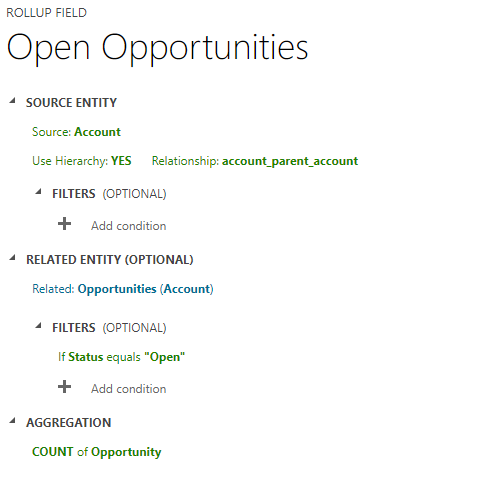
By default, the roll up fields will recalculate the values 12 hours after the field is created and then will run on a recurring basis after that. If you wish to manually recalculate the field, you can hover your cursor over the field and click the refresh button to update it. You can then see the number of Open Opportunities for the Account record you are viewing AND any child (or grandchildren) accounts it may have linked to it.
How have you used roll up fields in our own environment? Can you see any ways you might use this?
Check out the latest post:
Wave 2 2024 Customer Insights Journey Chat With Amey Holden
This is just 1 of 462 articles. You can browse through all of them by going to the main blog page, or navigate through different categories to find more content you are interested in. You can also subscribe and get new blog posts emailed to you directly.
